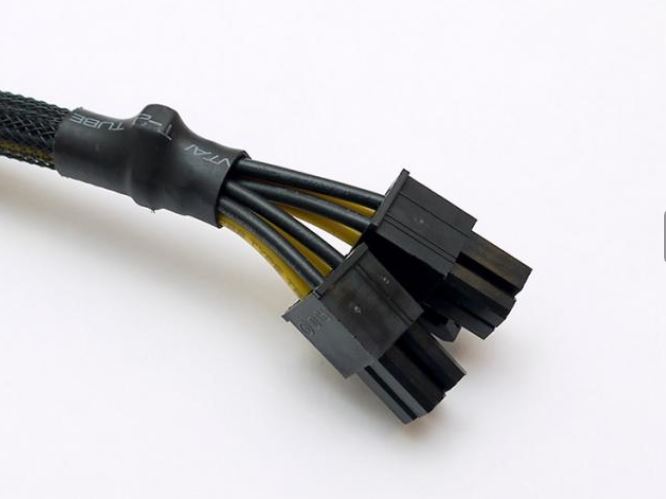New
#1
Using a 6pin and half of a 4pin for 8pin CPU power on new mobo?
I'm in the middle of assembling a new computer (first one) and I just realized that my current PSU does not have an 8-pin ATX power connector for the CPU on the motherboard. Is it safe to use a 6-pin and half of a 4-pin connector to power the CPU? I've attached a picture and as you can see half of the 4-pin is just hanging off the end.


 Quote
Quote : If you are building a new system the power supply is the LAST thing you want to skimp on. You should buy a new, modern PS for the system.
: If you are building a new system the power supply is the LAST thing you want to skimp on. You should buy a new, modern PS for the system.