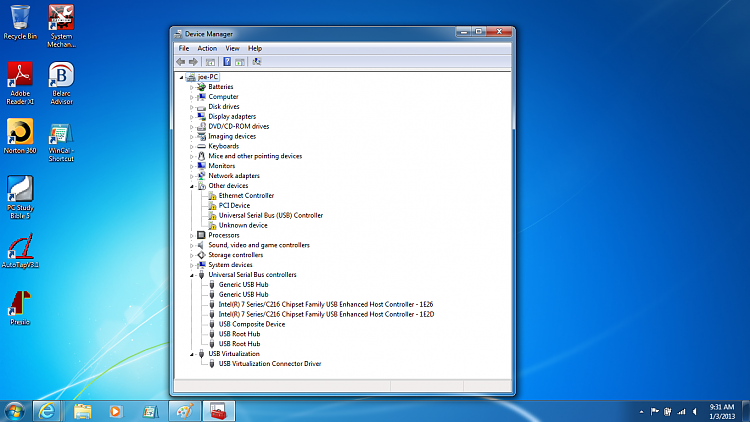New
#11
fireberd
fireberd: thanks for sticking with me.
I went back to the Intel site and manually downloaded the chipset. The single USB2 port still works, the three USB3 ports do not work. A change in the description appeared in the Device Manager: The (two) Standard Enhanced PCI to USB Host Controller is now called,
Intel 7 Series/C216 Chipset family USB Enhanced Host Controller - 1E26 (the second one is called 1E2D).
My Microsoft Office 2000 is the edition that would not work in WIN-8.
When I tried several months ago to install AutoCad14 on my desktop WiN-7 Home Edition, it would not do anything except refuse. I did not know at the time about Compatibility Mode. I did find out later that AutoCad14 would install in WIN-7 PRO in "XP Mode" on this new laptop. That is one of the reasons I removed WIN-8.
I was going to paste the screenshot of the Device Manager, but I don't know how. I could do it in Microsoft Word, but not here. I copied by clicking "prt sc" and then I could paste in MS Word, but not here on this forum. There are probably instructions somewhere on the forum, but I didn't take the time to look.


 Quote
Quote