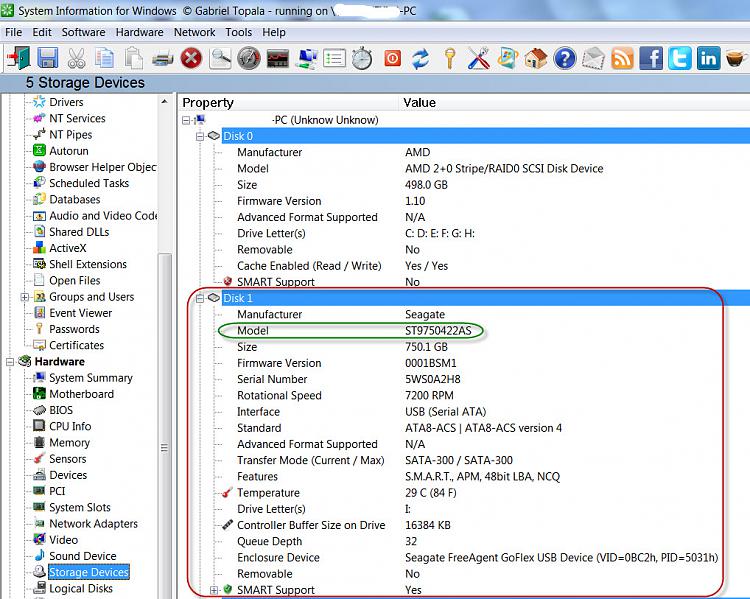New
#31
No prob. Try to create a bootable pendrive with that ISO. You can download Rufus v 1.3.2 (442KB) and use it to create the bootable pendrive. http://rufus.akeo.ie/
All data in the pendrive will be lost when you create the bootable drive. So back up all data to another media - say your internal drive.
Plug in your pendrive, run Rufus, select Quick format if not selected already, select ISO Image in the drop down box, show it the location of the ISO, click on it and click Start.
Boot from the USB in onetime start menu to run the test.
OK, another question I always wanted to ask but forgot. :)
How did you determine that the external hard drive inside the case is a Hitachi? You said you checked in some Properties. Properties of what? Can you please upload a screenshot of that? Thanks.
Last edited by jumanji; 08 Feb 2013 at 12:22. Reason: link added.



 Quote
Quote