New
#1
A few questions on Installing liquid cooling to my computer.
So I now have the money to buy myself liquid cooling for my computer. However, I have a few questions about installing it. My first question is, Do I have to remove the old thermal paste? The second one is, Does anyone have any recommended cooling kits? I'm thinking about using this cooling kit.
PC Specs:
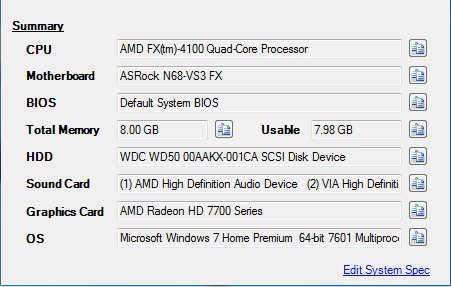


 Quote
Quote
