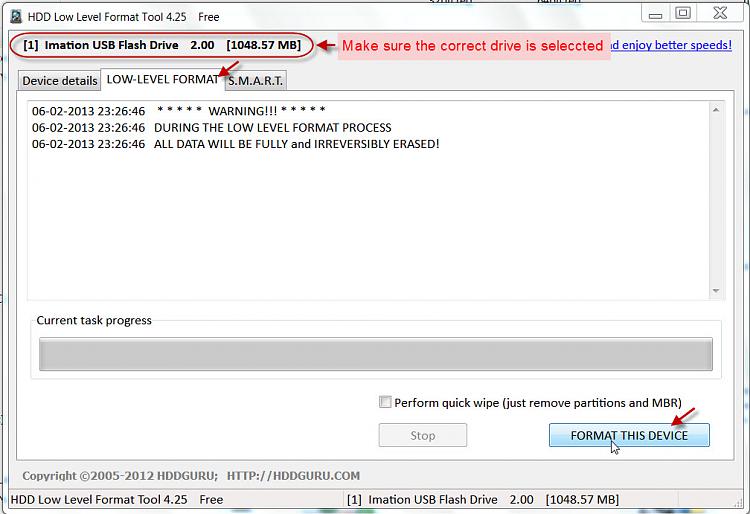New
#1
USB write protected, cant reformat
badly needed help here
my friend used my 8gb flash drive and now it was infected with virus
and she reformat it without telling me...
now its write protected and cant be reformat
can someone help me how to remove the write protected thingy and recover it back?



 Quote
Quote