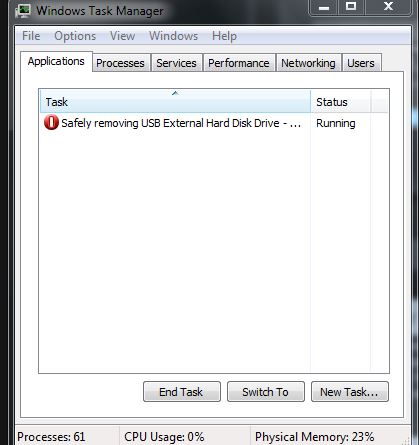New
#11
should be able to stop indexing by right clicking on the drive and going to properties. in there you should see something like "index for faster search results" or something similar. uncheck that box. Indexing is for the searchbar (or any search area) so you can type something in and quickly find the data because it has already been indexed. otherwise, the OS would have to scan all of the files each time you perform a search (which would take a pretty long time) :)
Clarification. By deselecting the external drive from the index, the OS will still index all other files and programs on your HDD, but will not do this for the external drive.


 Quote
Quote


 ! A clean boot is relatively simple and can do no harm if thats what you're worried about by the way though I can find nobody suggesting you do that here. If you're truly worried about this (and I have NEVER lost any data myself because of it) Then I would highly recommend you download one of the programs jumanji suggested earlier. For your peace of mind if for nothing else. Heres a snip of task manager. Theres really not a lot more to it than that.
! A clean boot is relatively simple and can do no harm if thats what you're worried about by the way though I can find nobody suggesting you do that here. If you're truly worried about this (and I have NEVER lost any data myself because of it) Then I would highly recommend you download one of the programs jumanji suggested earlier. For your peace of mind if for nothing else. Heres a snip of task manager. Theres really not a lot more to it than that.