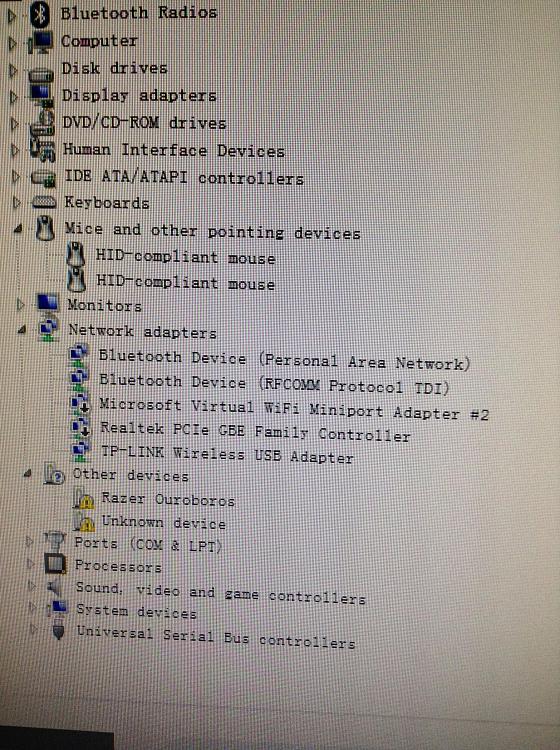New
#1
All usb mouse not working
Hi guys, sorry but this is really urgent. My PC running windows 7 64bit is unable to detect any mouse.
Here is the problem, recently i updated my nvdia graphic card drivers through DriverMax and together I suppose another intel driver which I can't really remember. Ever since then my mouse started having problem. It was fine the first few times I could simply restart my pc, but today it is completely down. I bought new mouse and it prompted Device drivers cannot be installed blah blah. I tried all ports nothing works. My keyboard/bluetooth dongle and all others devices are working fine except mouse. No mouse can be installed.
I have backed up my old drivers before updating using DriverMax but I can't figure out a way to restore it because no mouse is working and I can't choose anything using keyboard.
By the way, my motherboard is msi TP67B+
Please help.


 Quote
Quote try a
try a 
 then I recommend a
then I recommend a