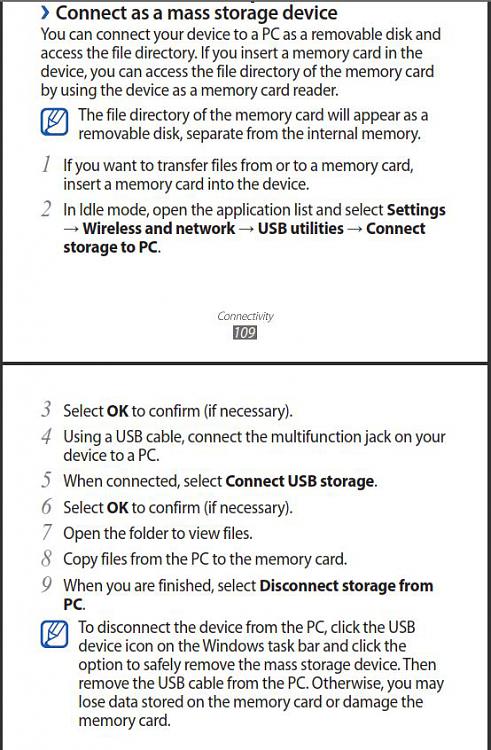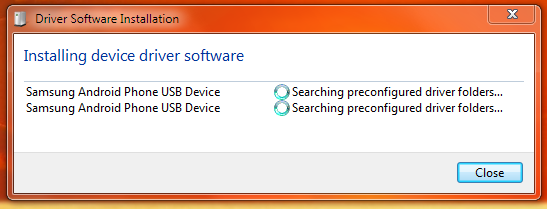New
#1
Problem downloading from smartphone
I have a Samsung Galaxy Ace 2 smartphone, and am trying to download photos from it to the harddrive.
Have installed the Samsung software and when we hook up the phone to the computer we hear the device connect sound but it does not show up as a drive.
Have also hooked up the mini SD card via a hub but the pictures I want are on the phone internal memory.
Nothing shows up in Computer as a drive and the USB's drivers are all up to date
Can anyone help us as please as we are now at a loss as to what to do.


 Quote
Quote