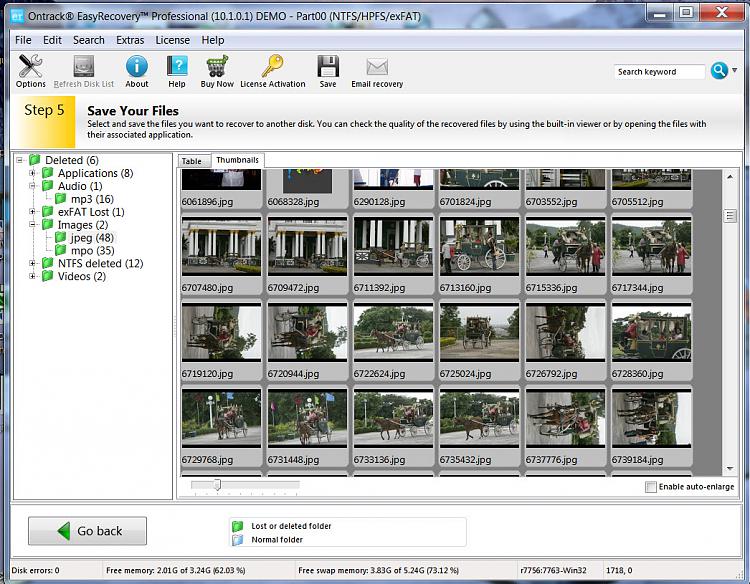New
#71
In Data Recovery, and especially in this case where it seems to be a hardware (electronics) failure, it is difficult to predict success or failure with a Recovery software. We have to try and take the result as we come across. ( Only precaution to take is that we do not write anything to the HDD till we recover - which we have taken.)
I was literally baffled by the bad drive report by the Partition Wizard for if it were only a first sector damage - a minor and easily correctable corruption - the drive would have shown as Unallocated or RAW, the only scenario which I had encountered so far. It was only much later that you reported that the actual capacity was only 500GB and only then I could link it to a hardware fault. Still we were on the right track for we have to try as much as possible using a Recovery software hoping against hope.:)
Will PhotoRec, overshadow the faulty electronics and recover the data successfully? All I can say is we have to try out and see - remember hoping against hope.:) It depends on your willingness to go through another long drawn process with patience and endurance.
About the faulty electronics, suspected now:
It can be in two areas.
1. There is an interface card inside the enclosure sitting between the actual HDD and the connector. This card is made by HP. If this card is faulty, then the HDD itself can be assumed to be fine. In this case taking out the HDD, placing it in another HDD external enclosure or connecting it to another computer with a Sata to USB connector will immediately give access to the HDD and all your data can be retrieved in a jiffy.
2. There is an electronics card in the actual HDD itself. If that card has failed, then replacing that card to access the HDD is a long call, which I am afraid you cannot pursue. ( Some adventurists do pursue that course, trying to find out the same model HDD and the one produced in the same batch and do a card transplant.) The only option for you here is to return the HDD to a professional data recovery service and retrieve the data which will cost you a bomb.
So, IMO, you have two options.
1. Try PhotoRec, if you have the patience and endurance.
2. If you can find a professional and reliable computer service center near you, tell them that you suspect that the interface card has turned faulty and will they be able to take the HDD out and retrieve the data from it - by putting it in another external enclosure or with a SATA to USB cable. If they can do it in your presence, all the more better. If you speak authoritatively and dictate, there is less chance of your getting ripped off.:)
If the data cannot be retrieved under option 2, the card in the HDD is faulty. Requires a professional data recovery center to retrieve the data.
Last edited by jumanji; 05 May 2013 at 09:24.


 Quote
Quote and have to go by User experiences. Incidentally, I learnt from your experience that if Partition Wizard reports a bad drive, then the drive indeed is faulty.:))
and have to go by User experiences. Incidentally, I learnt from your experience that if Partition Wizard reports a bad drive, then the drive indeed is faulty.:))