New
#1
How to merge partition and use the OEM reserved on External Hard Drive
-
-
New #2
First you want to back up all of your data. Never play with partitions without doing this first.
The OEM partition could be imaged (using disk imaging software) to back it up and save it, but I wonder if it would work from an external drive? It would have been better to use the utility to burn recovery CDs of that partition while it was still in the laptop.
Then, to make this easy, you want to get a copy of Partition Wizard for bootable CD. (This is because Windows Disk management will only work to the right, it won't expand partitions to the left).
Using Partition Wizard you will delete Test F: and then expand H: to the left into that now unallocated space.
Since it is only 199MB you could just stop there. But if you wanted to add that to G: you could.
-
New #3
This G partition is very unusual. A have never seen an OEM Fat32 partition of that size. Do you know what's on that partition and whether you really need it.
Related Discussions

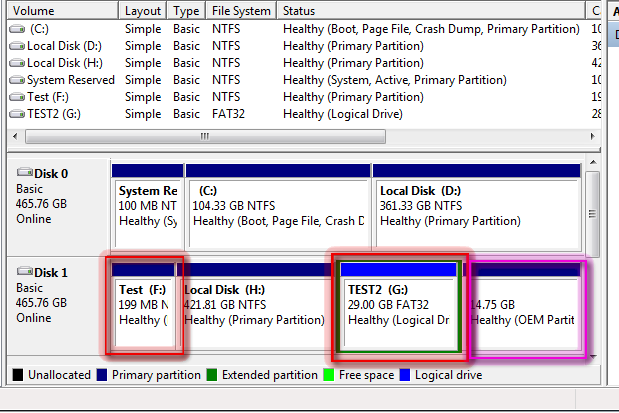

 Quote
Quote