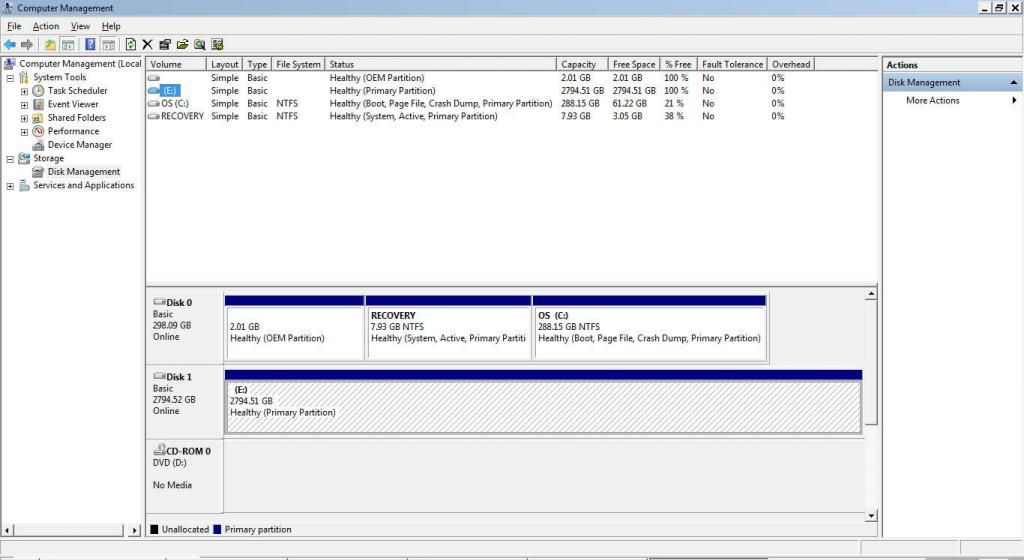New
#1
Windows reporting incorrect total disk size
I have a 3TB Seagate external hard drive which was fine, but now reports the wrong disk size. Disk management correctly reports the total size as around 3TB. However the properties in window explorer says I only have 5GB free of 746GB. I've tried CHKDSK etc but can't explain it. Any help would be much appreciated!


 Quote
Quote