New
#1
tv tuner not working
every time i run windows i get two drivers with a yellow exclamination mark beside it.
Conexant does not help you at all on their website, and HP does not help at all because i have windows 7 not their 5 year old windows MCE
The two drivers i need are
Conexant 2388x MPEG Encoder (Dual-Input)
Conexant 23800 Video Capture (Blackbird NTSC Dual-Input)
each time i try to uninstall and reinstall them i get an error.
the software for this device has been blocked from starting because it is known to have problems with Windows. Contact the Hardware vendor for a new driver (Code 48)
This is weird because it worked fine on windows xp, but not windows 7 no drivers for it??? and if not how would i request them to get that driver??
Thank-you very much for the help.


 Quote
Quote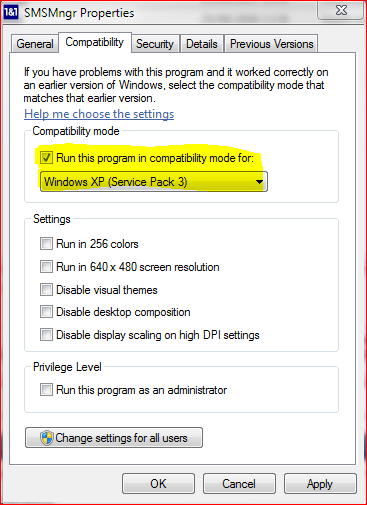
 . but when i restart it says driver blocked due to incompatibility.
. but when i restart it says driver blocked due to incompatibility.