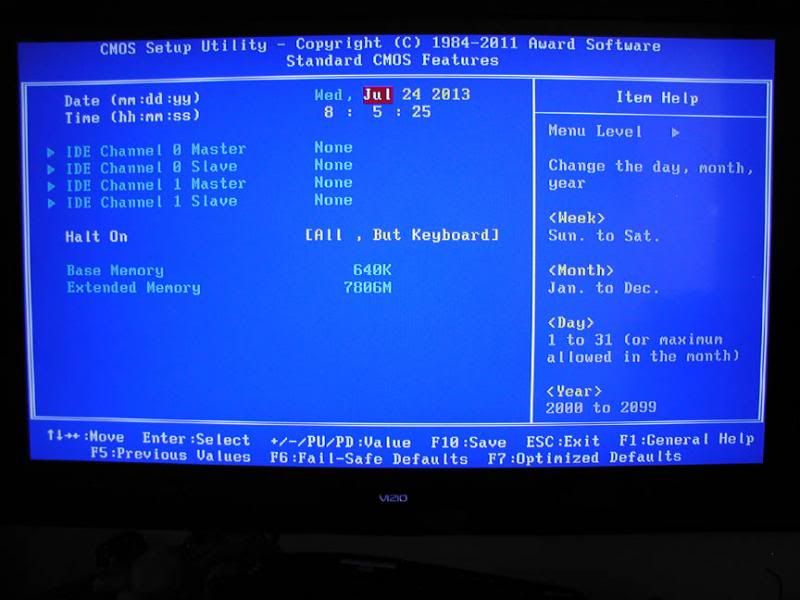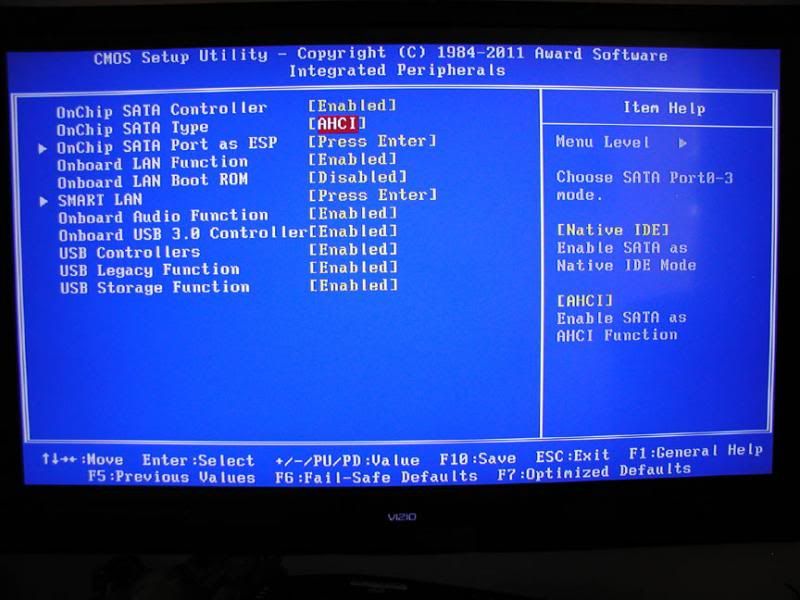New
#1
W-7 on Solid State Drive now in conflict with hard drives?
OK; I'm over my head here... any help?
Have an entertainment computer with W-7 Ultimate (x64) that was working like a champ; prior to the introduction of a Samsung 840 120GB Solid State Drive. [Before the switch over] It has/had a 1.5T HD with the system on it (NTFS) and a 3T HD (GPT- to get the full 3T).
Samsung included a "Magic" program that says: 'Samsung's new Smart Data Migration software takes the guesswork and headache out of moving your operating system to your new SSD." It was not the easy job I anticipated and I wound up resetting my bios to [ON-CHIP SATA TYPE- AHCI] for it to be able to recognize the new SDD.
Wound up reinstalling W-7 x64 and now the computer will not recognize either the NTFS drive or the GPT drive (loaded with data)... as a matter of fact the W-7 program will not load now with the GPT HD hooked up. Disconnect it and it starts fine. The NTFS HD had an Acronis safe-zone on it and with just it hooked up, the system would not load ..and an Acronis warning was stopping it. I had previously removed the partitions and reformatted the drive (NTFS) thinking that I had cleaned it but apparently the safe-zone remained. I am now in the process of wiping the disk and presenting it as 'unallocated space' to see if the SSD System will recognize it.
I have a hunch the solution is not that complicated, it's just waaaay over my pay grade!
Any help please?



 Quote
Quote