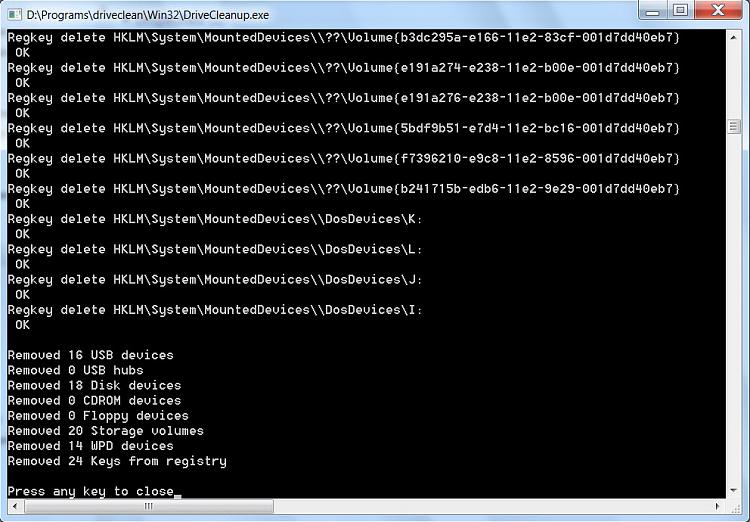New
#1
USB Thumb Drives not recognised (not drive letter)
Hey, I have an interesting problem with SanDisk Cruzer Blade & Edge thumbdrives.
Whenever I put them in my computer, I get the sound that Windows has detected I have plugged something in, but nothing appears.
I go into Computer Management -> Disk Management and they aren't listed at all.
Explorer 'hangs' when I plug it in. If I plug another USB drive that I know works into the computer, there is no sound and nothing is recognised until I unplug the 'faulty' thumb drive.
When I unplug them, something flashes for an instant in My Computer and Windows makes the device removed sound.
This happens with multiple thumb drives... all SanDisk Cruzer Blade & Edge thumbdrives.
Here is the catch... They work perfectly fine in any other computer!
I suspect that as I have used a lot of thumbdrives in this laptop, is there now an overload of sandisk thumbdrives in the memory bank? Not sure if I am barking up the right tree or not.
I have attached a screenshot from my registry in case it sheds any light...
Thoughts?
(Thanks in advance)


 Quote
Quote