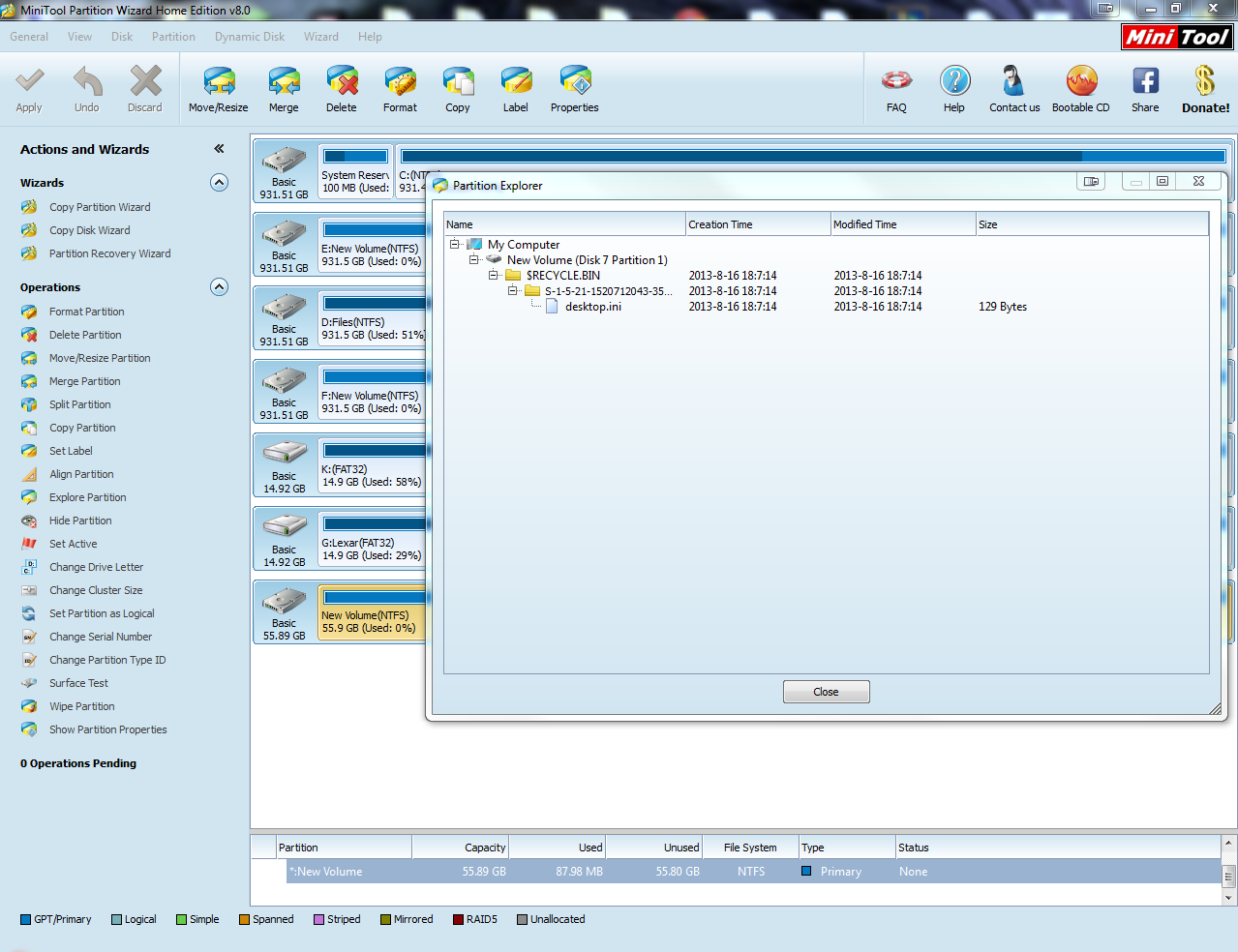New
#1
How to find the date of a hard drive wipe.
I have an old laptop harddrive that i recently reconnected to my computer, it says that it is empty, but i don't remember reformatting it. Is their any way to see when it was last formatted?
Last edited by Jemjem787; 16 Aug 2013 at 20:50.


 Quote
Quote