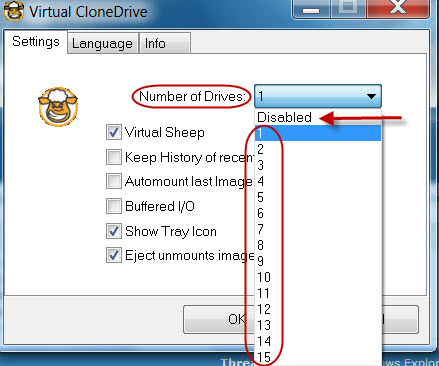New
#1
According to Windows Explorer, I suddenly have an extra CD drive!!
I just went to save something on a USB stick, and was surprised to see it referred to as Drive F whereas it has always been Drive E. When I looked closely, I could see that Drive E is now a second CD/DVD drive; I only have the one CD/DVD drive, and it has always been (and still is) Drive D.
Can I just delete this extra drive? How can it have been created?


 Quote
Quote