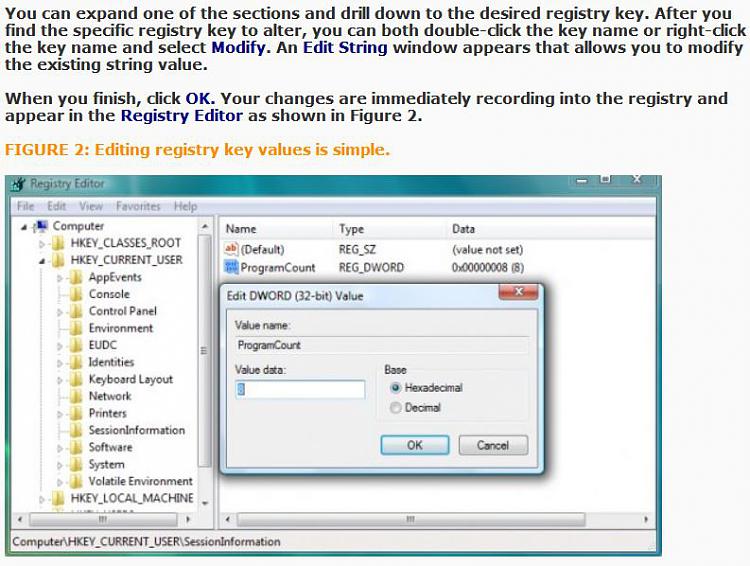New
#11
Sorry no , only options tab > sub folder > nothing to do with advanced options etc.
Cant tell you how much i appreciate this assistance ,it has me stumped . Drivers for D drive are fine .
Funny though i even went as far as to do a repair install of windows , but got stopped as the oem disk i have was rejected as being a diff version to what is currently installed ( go figure ) Never used any other install ????? Also had to uninstall ATI catalyst program and drivers.


 Quote
Quote