New
#21
Buying some RAM
-
-
New #22
And is a 3GB setup "acceptable"? It was said no but I'd like to listen to more opinions
-
New #23
Some laptops have limitations on RAM density per slot. Some slots can't handle 2GB sticks but can handle 1GB sticks. But, I have learned that the manufacturer is often conservative and when they say Max Memory is 2GB that may be a bit misleading. Do some research on that laptop and see if people have been putting 2GB sticks in and look at that Crucial website to see what it recommends.
-
New #24
-
New #25
When the data sheet shows a 2 gb max., maybe a bios update has allowed for more ram but as money is so tight maybe purchasing 2x2 gb on a whim isn't the best approach. I hope people with this lappy have success with more than 2gb but checking Crucial shows 2 gb as well ! Maybe go slow and get a single 2gb stick and see if it plays nice with the 1 gb and then choose to try a 2nd 2gb stick.
http://www.crucial.com/upgrade/Fujit...-upgrades.html
-
New #26
2GB with a Ready boosted USB pen drive (cheap 4 or 8gig one is fine) and he doesn't have a speed demon system, ANYWAY, it will run much better with 2.
1GB is horrible on 7, even just turned on my system is using 1.6 gigs
I would look on your ebay for this on the cheap, and consider 2x1 so you have exactly the same type/speed/model for dual channel is considerably better.
I have an old 2008 Sony VAIO [2 gig max], 2 gigs is fine for the basics and very modest casual gaming, it has a SD card slot and using a 4 gig 10 rated SD card (highest) for the ready boost drive, and it hits that drive A LOT! [so I am not talking from lack of experience] :) [It's stuck with Vista-32, though, but was helpful for A+ exams.]
Related Discussions

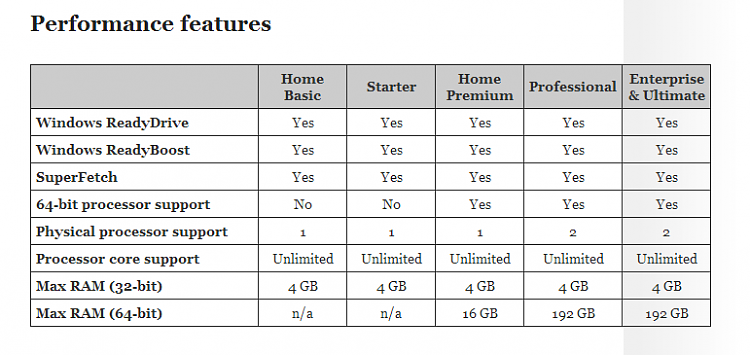

 Quote
Quote