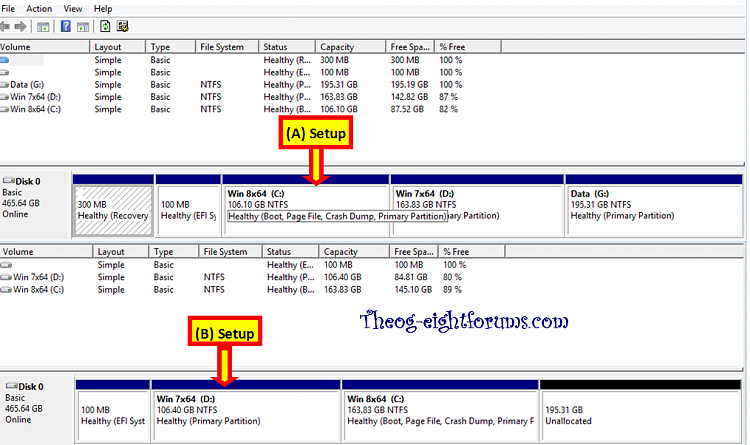New
#1
Is my WIn7 UEFI, or not? I have conflicting results.
My Win7 is installed on an Asus M5A97 UEFI board with latest BIOS from 10/12. Win7 was cleanly installed this week (after a disk failure BTW). I could tell, when entering BIOS and selecting to boot from CD, that the DVD was listed as a UEFI boot disc. So, I assumed that the installation would install itself as UEFI.... but is that what really happened?
I followed the instructions for using MSINFO32, looked for the line BIOS MODE... it was not listed at all. Weird. I ran the same MSINFO32 with admin privileges, same results.
What do you think?
BIOS Boot order displays a UEFI Windows Boot Loader. Drive C:\ consists of three system partitions on a GPT disk. However, based on the LACK of information from MSINFO32 I am not sure if Win7 is UEFI, or Legacy.
I am looking into this because I want to set up a dual boot with LinuxMint 15. I understand that If Windows is UEFI, then the LInux install MUST be UEFI as well...
Thanks for your input.
Robert


 Quote
Quote