New
#1
Router / subscriber line issue, occasional very slow browsing.
A small irritating issue I seem to be unable to find an explanation and possible solution.
Background:
The issue occurs at seemingly random intervals. When it occurs, it is the same using any of the household computers and / or browsers (Windows 7 & 8 using IE10 & 11 and Maxthon 3.5.2, Macs with 10.8 Mountain Lion and Safari, OpenSUSE Linux with Firefox) both with wired and wireless connection, clearly indicating that the issue has something to do either with the broadband subscription line or the router rather than an individual browser or computer. This is the reason I am posting here and not at Browsers & Mail section.
Problem description:
Occasionally all web pages open very slowly. It can take up to 10 even 15 seconds for the page to be found, and then again about 10 seconds for the page to open.
Sometimes this can last a day or two, sometimes just an hour. Now since last night everything OK, web and browsers fast. Yesterday when the issue was extremely bad this website took 36 seconds to fully load, now it takes 8 seconds.
VDSL 100 / 20 line, half dedicated to IPTV, computers thus sharing a 50 / 10 line. Router is Belkin AC 1200 DB Wi-Fi Dual-Band AC+ Gigabit.
Notice that when the issue occurs and the opening of various pages takes ages, all speedtests are still showing PINGs under 30 ms, DL over 40 Mbps and UL close to 10 Mbps. Ironically, for instance the Speedtest.net site can take over 40 seconds first to fully load, but then gives totally normal values.
Additional information:
Rebooting / resetting the router and / or computers does not help. When the site is first very slowly found and opened everything works well but again clicking a link to open a subpage, the same happens: to find the page and open it takes ages.
The issue occurs both when obtaining DNS automatically or using for instance Google's 8.8.8.8 and 8.8.4.4 IPv4 and respective IPv6 servers.
As occasionally as this sometimes occurs, it also disappears suddenly and browsing will become fast (normal) again.
Any ideas welcome.
Kari
Last edited by Kari; 15 Aug 2013 at 13:59. Reason: Typos, always typos!

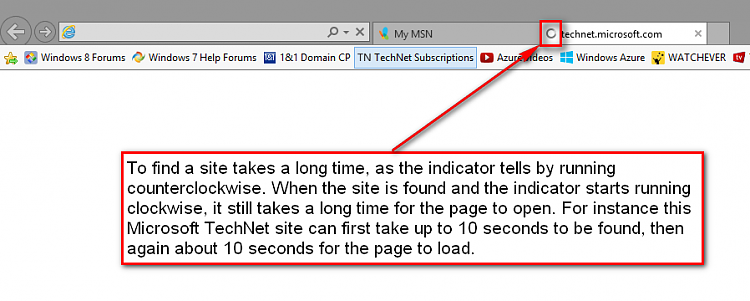

 Quote
Quote