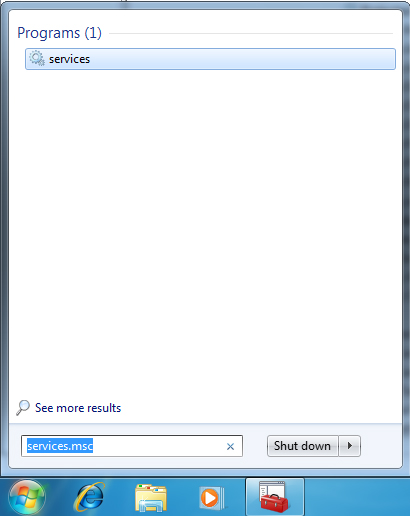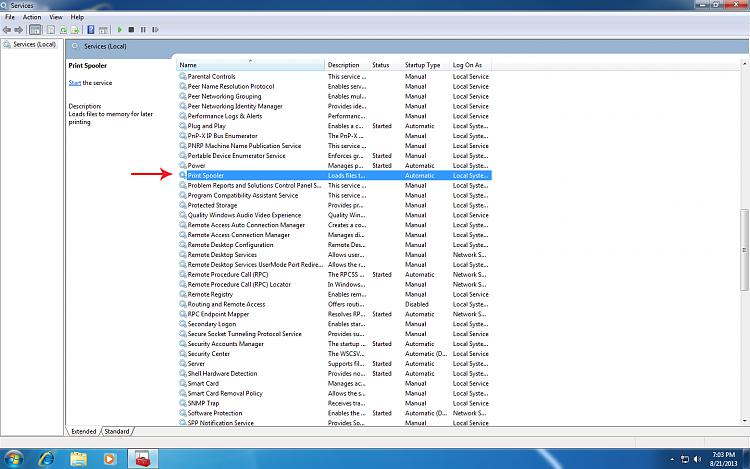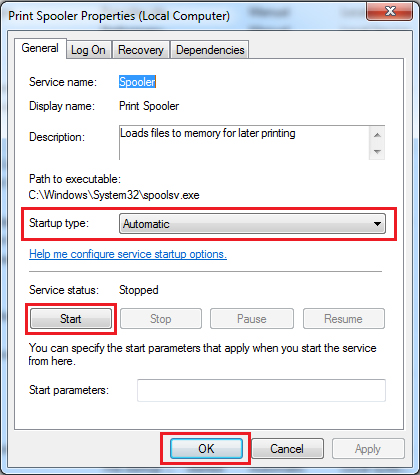New
#1
Print Spooler Error
Hello, I'm having problems with my mother's Laptop with the spooler, for some reason this keeps popping up everytime I want to "Add a printer", but I have watched a few video clips and I was thinking then.. In the services, the word "Print Spooler" don't exist on her laptop, BUT there is another spooler called "Spooler" which I thought it might be for other devices that can be installed onto her laptop.
Now; I'm going to show you the image of the error that I keep having on her laptop...
Can anybody solve this problem out?



 Quote
Quote
 Search the Start Menu for services.msc and hit Enter.
Search the Start Menu for services.msc and hit Enter.