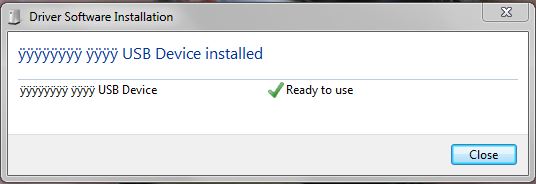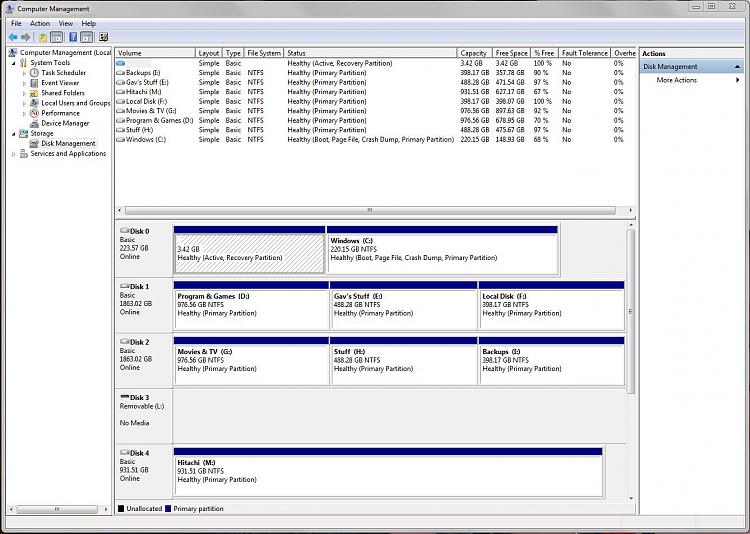New
#1
Strange USB Drive Showing in Device Manager
I was just farting around earlier doing a bit of maintenance and the usual checks when I expanded Disk drives in Device Manager. My SSD, Caviar Black, Caviar Green and Hitachi USB external drive all showed up fine, but I also have a weird 'ghost' drive showing up in there too which has a very strange name.
I have no other storage device attached via USB at all for definite, and the only thing I can think of is whether this is a leftover from when I tried to apply ASUS USB 3.0 Boost to a Kingston Data Traveler while trying to get USB 3.0 speeds out of my front ports (which didn't work). That may or may not be the case, and I've no idea how long that weird drive has been showing up as I haven't checked the Disk drives expanded for a while, I was just wondering if anybody had any idea as to what could have caused that to be showing up?



 Quote
Quote