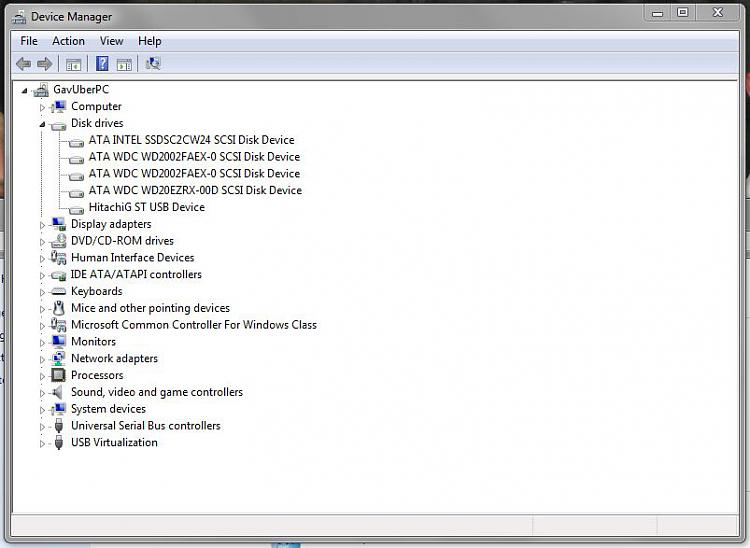New
#51
Here's the Hardware IDs for it now. If it is indeed the card reader (and I'm not implying you're wrong at all) how come a) it's showing as a storage device when nothing's actually plugged into it and never has been, and b) why hasn't it always been there?!
And what connection does it have to the WPD as the two are definitely linked?
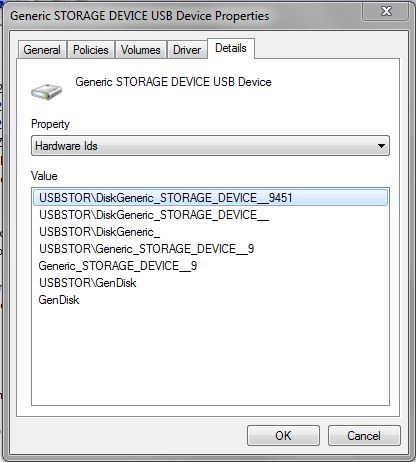


 Quote
Quote