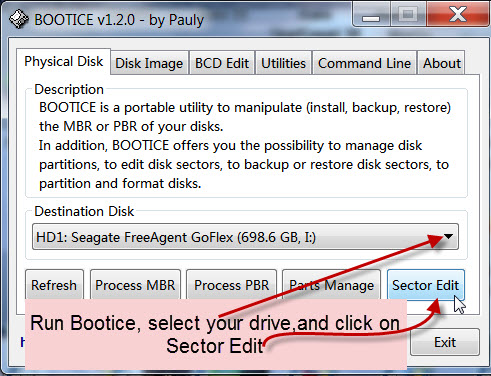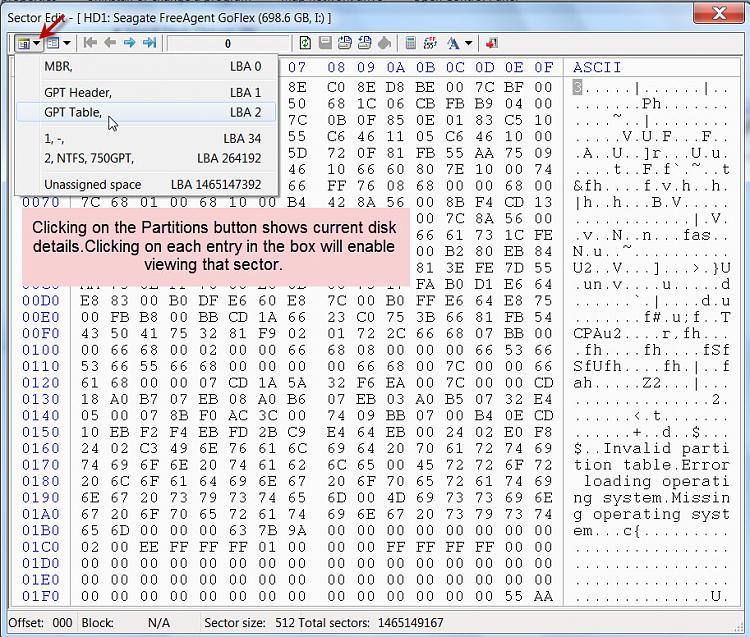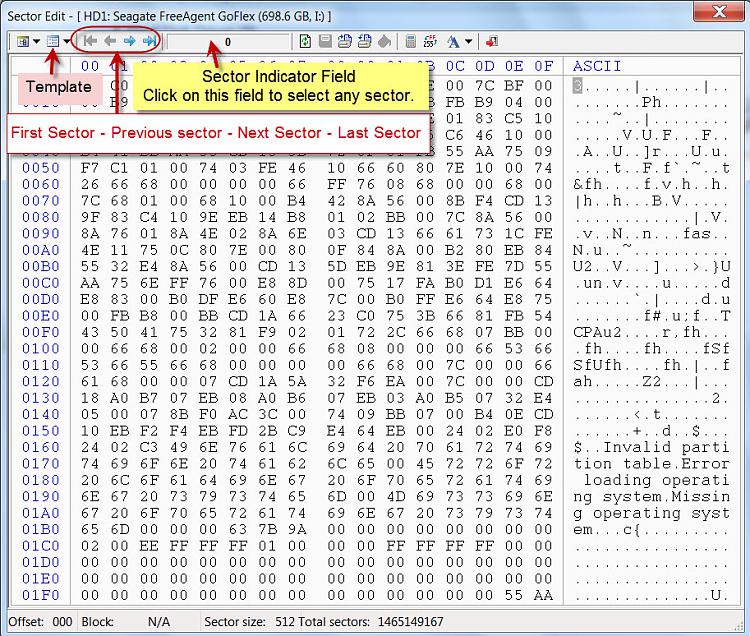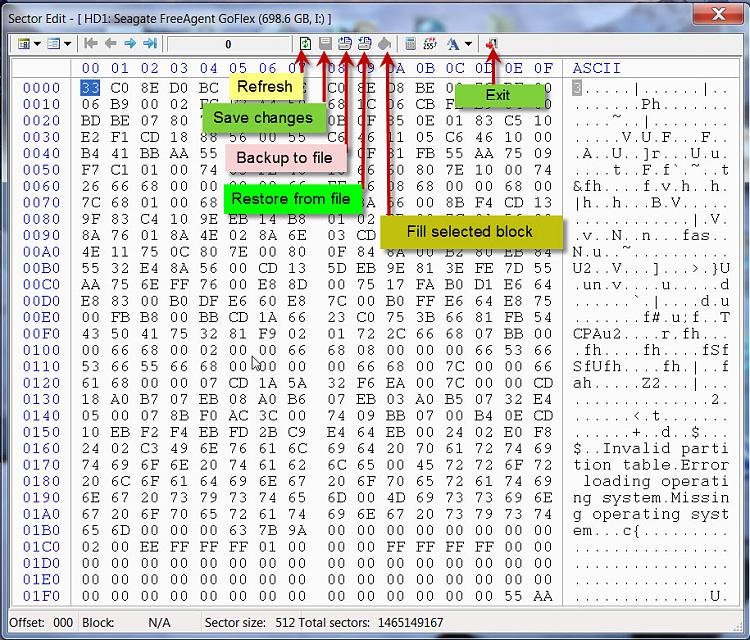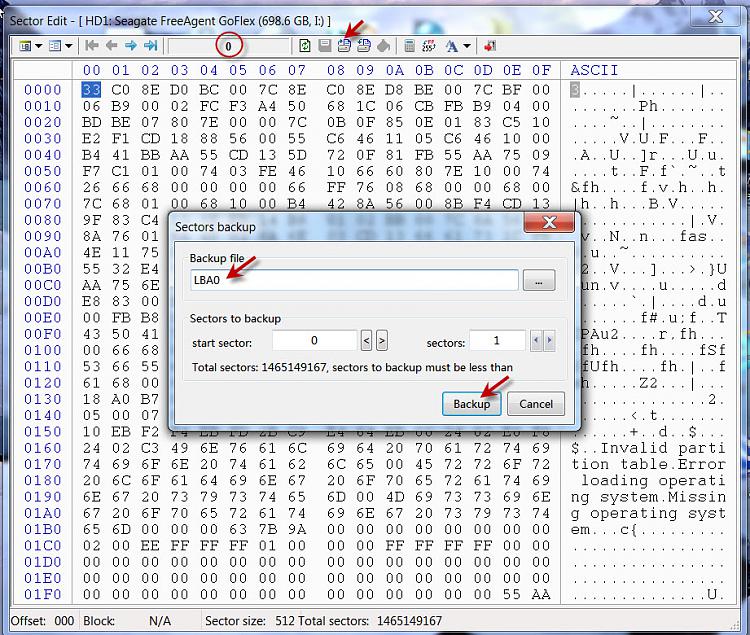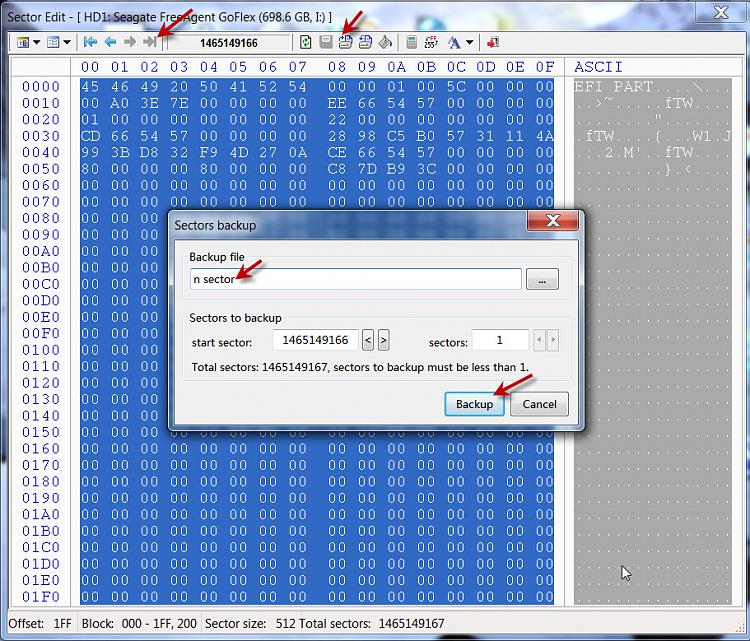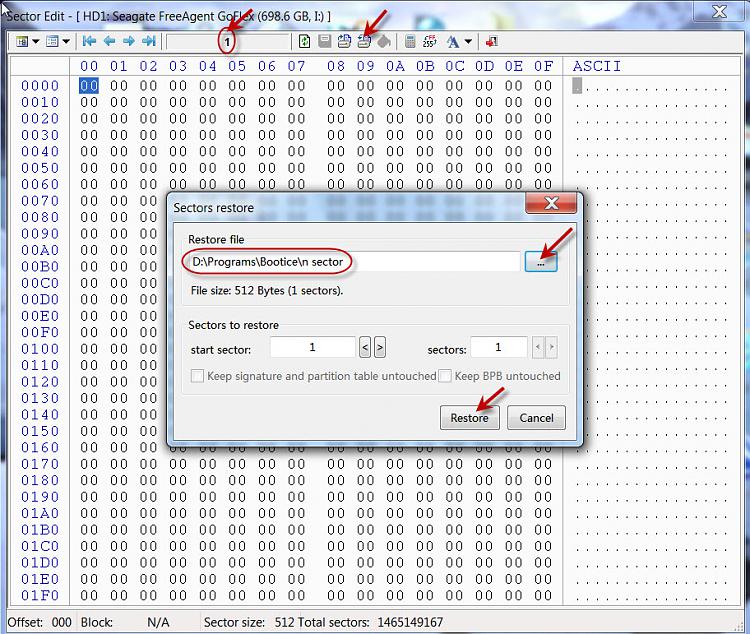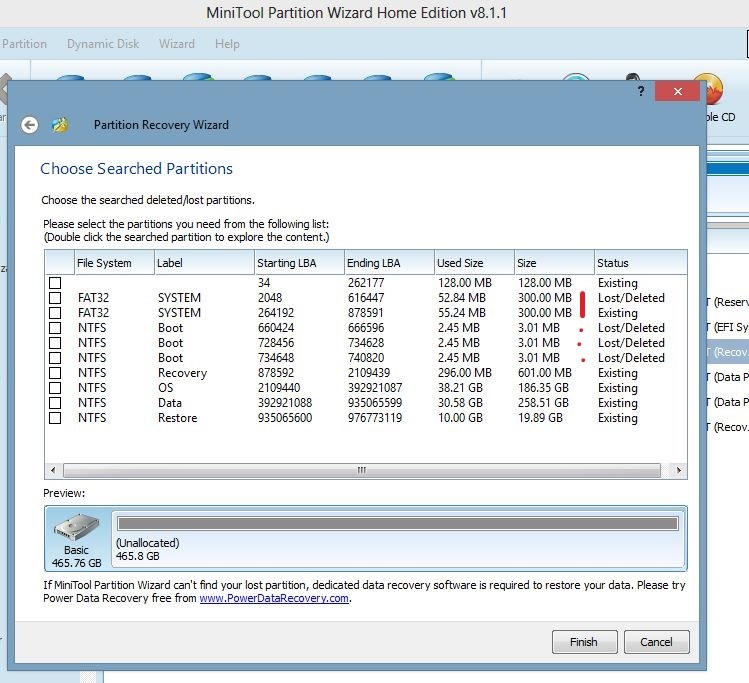New
#1
Lost partitions!
Asus S200E notebook Hitachi HTS545050A7E380 500GB HD D: partition was empty except for 1 directory with some pictures and docs. As you can see, it was about 258 GB. I created 2 Acronis Disk images as I progressed (one of which was a preliminary image and included all partitions except for D:, where I placed the ATIH images.
All images were created from a boot USB key). I noticed some intermittent sluggishness, but it seemed to run better after I cleaned McAfee and other junk off. However, when making a final baseline image, Acronis refused to write to partition D. Rebooting into windows revealed that the partition showed as full.
I ran Partition wizard from windows (no CD drive). I accidentally shut the window in the screenshot, so I guess I would need to run it again to try and repair it, but wanted to solicit advice on my next step. It looks as though the disk is about to go.
1. What is the deal with all of the lost/deleted Boot volumes?
2. Should I allow PW to try and repair it? Some other software?
3. I would like to remove the drive to create another whole disk image since the disk images I previously created seem to be lost. Any issue with that?
I think it likely this drive is beyond help (although it does boot and run).
Thanks for any suggestions!
The free space is wrong in these images.
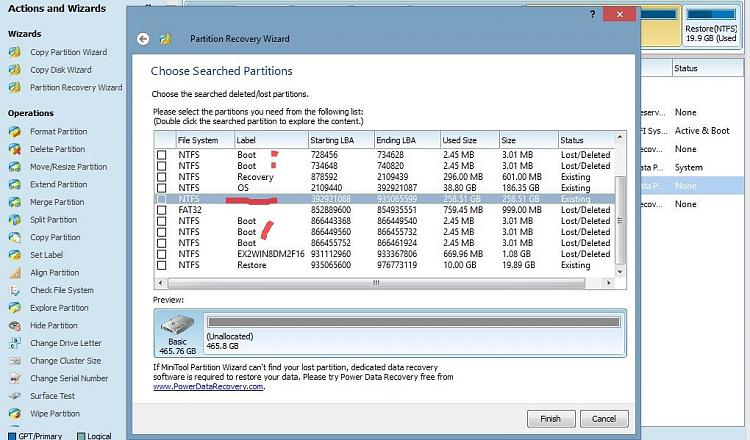

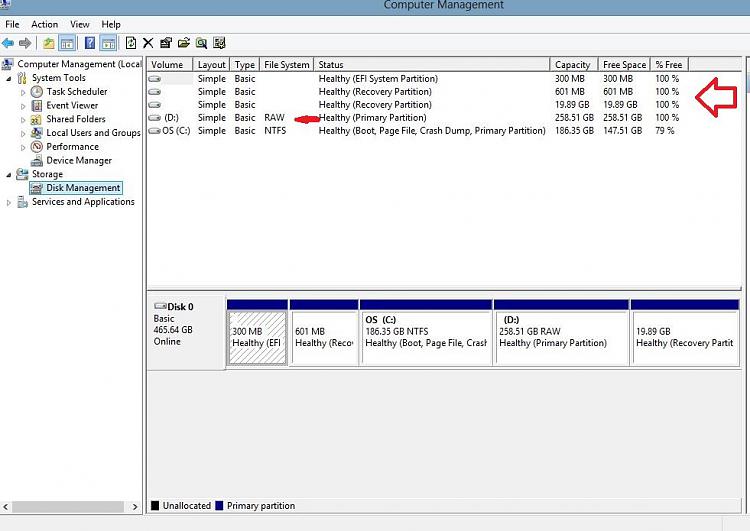

 Quote
Quote ). It doesn't look as though that will be possible. This morning, I have removed the drive and am re-running partition wizard on the disk via a drive dock and the boot CD of PW.
). It doesn't look as though that will be possible. This morning, I have removed the drive and am re-running partition wizard on the disk via a drive dock and the boot CD of PW.