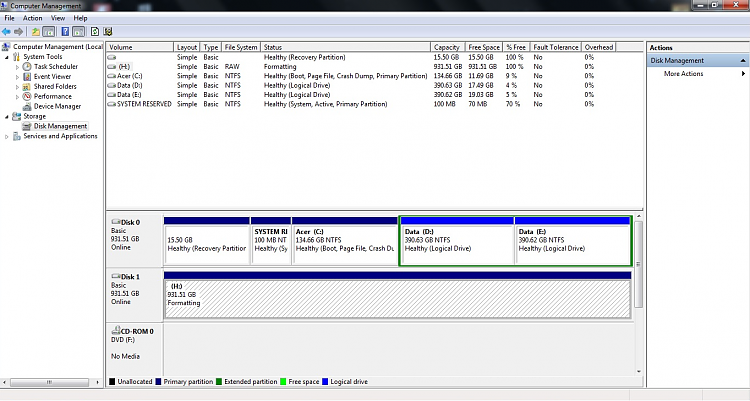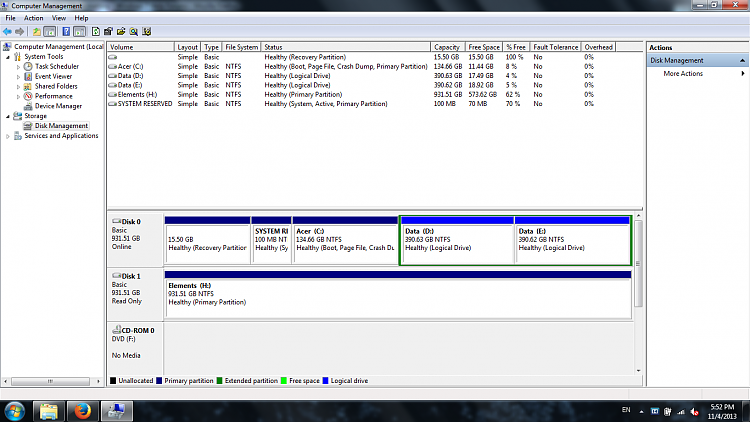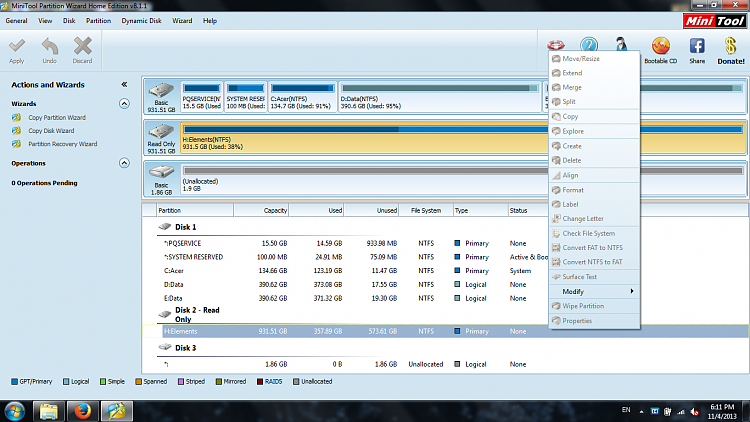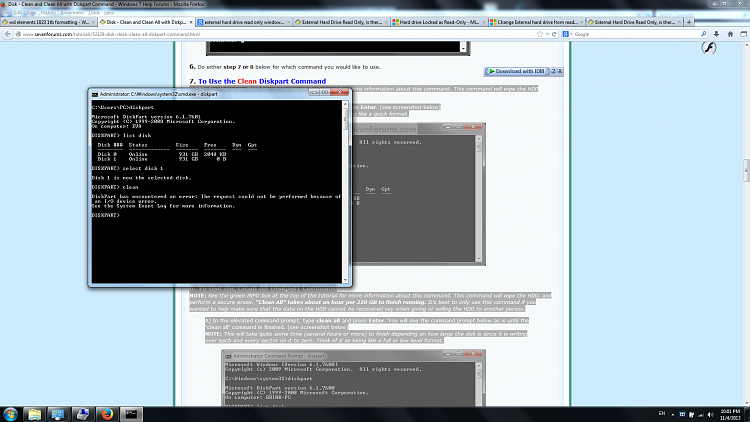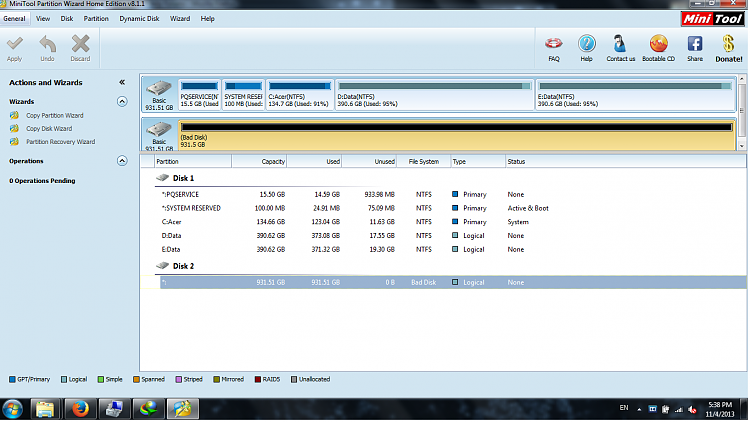New
#1
wd elements 1023 1tb formatting
hai, my friend ask me to format his external hdd, then i do a full format, while work in progress the pc was suddenly shutdown by itself. then i turn it on again, then i try to format it again but after two hours there is no progress. how can i fix it? is the shutdown ruined the hdd?


 Quote
Quote