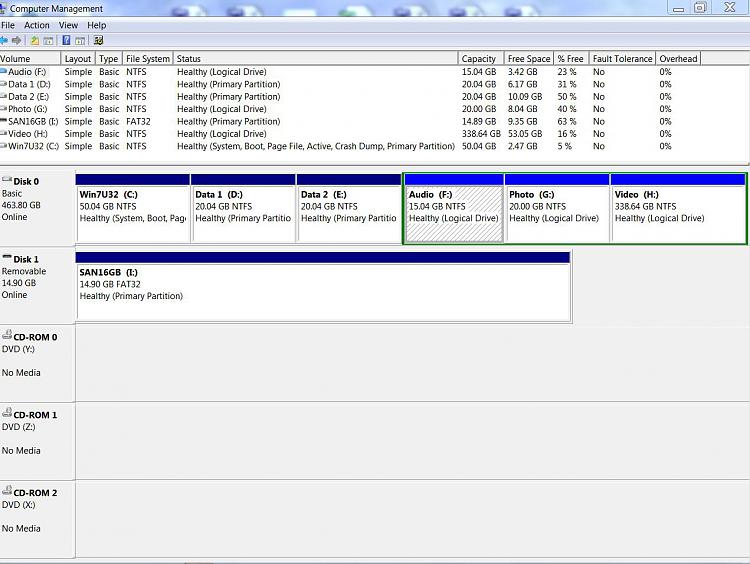New
#1
How to Recover a Flash drive that turned into RAW
I Have a Toshiba 8GB USB that change into RAW file system, now windows don't recognize this. I have some important data on it. whenever i try to open this prompt a message "you require to format the drive."
I read some article on sevenforums.com, follow the instruction which shown in article but not Recover my USB.
Article link Recover a flash drive turned RAW – Partition Wizard and TestDisk.
I try with TestDisk 6.14 and mini tool partition wizard server edition 7.5 to get back my partition but not get success.
I am attaching some snapshot of my USB.


 Quote
Quote