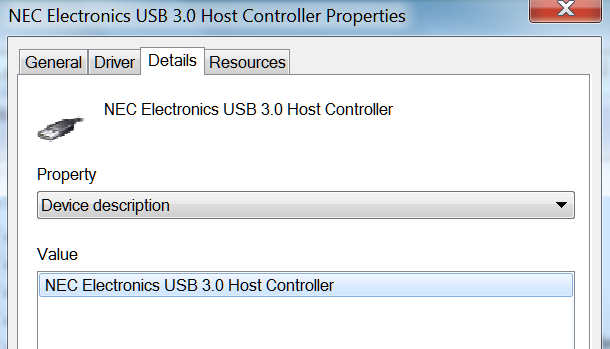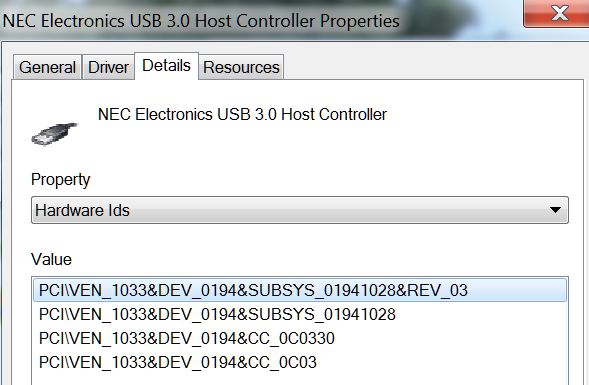New
#1
USB3 phenomenon
As some of you may know, I am running several Windows and Linux systems in virtual using VMware Player from an external SSD.
If I attach the SSD via USB3, it takes forever to shutdoen the virtual system - and that with different caddies on different Computers. If I attach the SSD via eSata, the shutdown is quasi instant.
I have also observed that writing something to a USB3 attached disk (e.g. a 30GB image to a SSHD) takes longer than to the same disk attached via eSata - although the USB3 specs suggest that it is faster than eSata.
Something is wrong with USB3. It does not live up to it's specifications.


 Quote
Quote