New
#1
i/o device error external hard drive please help me anyone
-
-
New #2
I dont want to cause panic.. but.. I/o errors are normally always related to knackered hardware.. I.e your hard drive.
theres a few things you can try first.
The standard Microsoft protocol is to first check that windows is fully up to date incase youre missing a key upated system file.
Next you could try uninstalling your usb drivers in device manager and reboot. (youll loose control of any usb device plugged in before the reboot).
It might not seem the most logical thing to try but it was suggested to me once and it did the trick for my issue.
Failing that Microsoft q and a also suggests shrinking the partitions if possible using disc manager.
-
-
New #4
Same problem, didnt work. I trying partition recovery wizard on minitool partition wizard home edition. Still scaning now take 2days to finish.
-
New #5
That could be a connection problem - especially with the power cable. I have seen these kinds of problems when the disk does not get enough juice.
-
New #6
Whs how to get enought power? Try to use minitool pratition to scan it for 2 days already! The hard disk light is flashing, u sure not enought power?
-
New #7
Maybe the power cable is somewhat loose or there is a glitch in the PSU. But that is only 1 possible cause. As I said, that was the case I have seen. But that was an external HDD on a USB powered hub. Once that was connected to an outlet powered hub, the problem was resolved.
-
New #8
Hi ppcit,
Hard disks these days have extensive error-correcting capabilities; when you start seeing I/O errors, that means that the built-in error correction is no longer able to correct for the errors. That normally means the disk is very close to outright failing, if it hasn't already failed.
In your description of the problem, you said you partitioned the drive into four. Did the I/O error occur immediately after partitioning or was it partitioned much much earlier?
The second point I do not understand is why you used Seagate Seatools diagnostic/repair utility instead of Western Digital Data Life Guard Diagnostic for Windows. WD Support / Downloads / My Cloud Apps + Other Products / Data Lifeguard Diagnostic for Windows Go ahead and check your hard disk with this utility and check whether it is able to repair it. There are better chances with it, rather than SeaTools on a Western Digital.
-
New #9
Than you guys for replying
Hi jumanji,
The error was occured long after the partition.
I think it started with bad sector, so everytime I opened one of the partitions, my windows explorer froze for awhile and sometimes restarting itself, and I think that makes the bad sector problem even worse. I did the check now from the properties, but it just kept happening.
And what annoys me the most is the effect of those problem, they make the transfer datas speed so slow,
And at one point when I tried to copy thing to the HD, it just froze and when I tried to reconnect my laptop and the hd, that i/o thing happened
Any by any chance, will the tool you told me delete the files in the hd?
-
New #10
No. That is the Western Digital's official tool to diagnose and repair (if possible) Western Digital HDDs.
That is why I didn't understand why you used the Seagate tool.
So go ahead and check your Western Digital HDD with Data Lifeguard Diagnostic for Windows.
Related Discussions

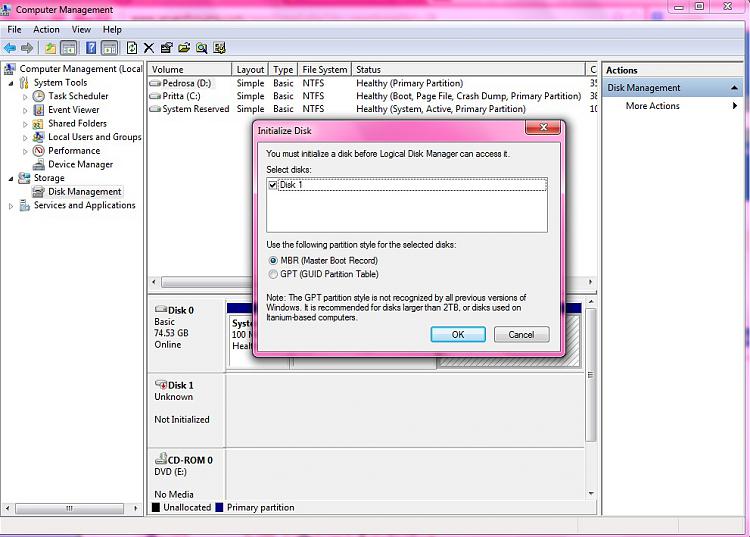
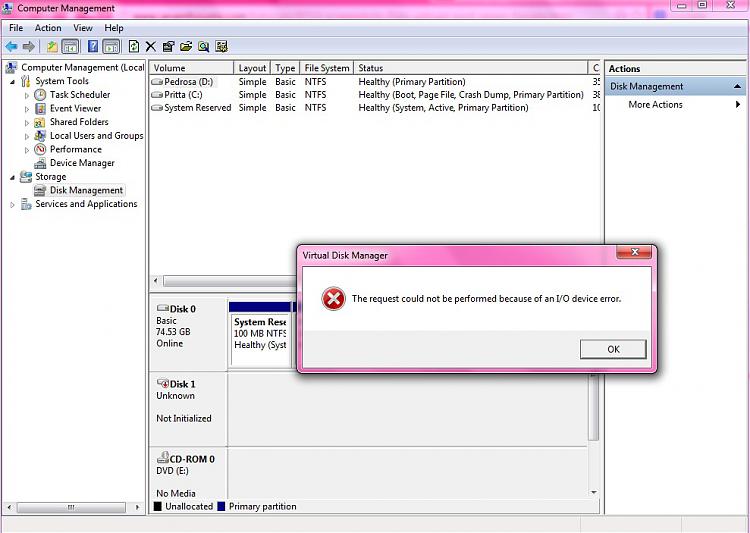
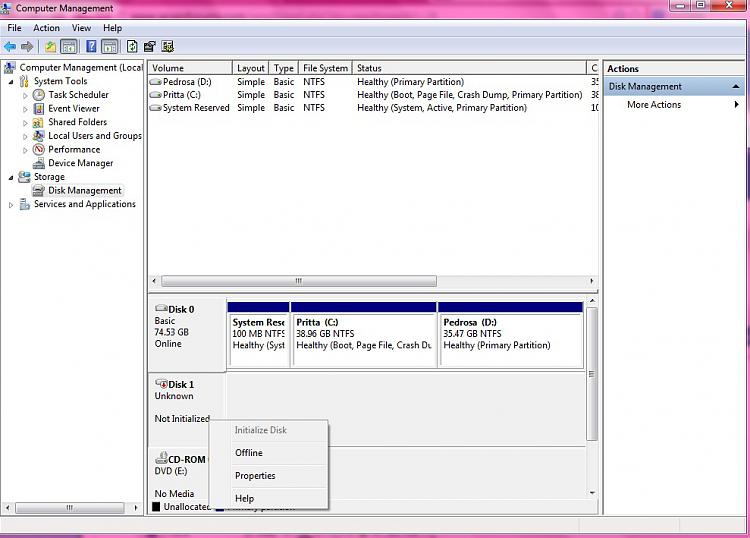
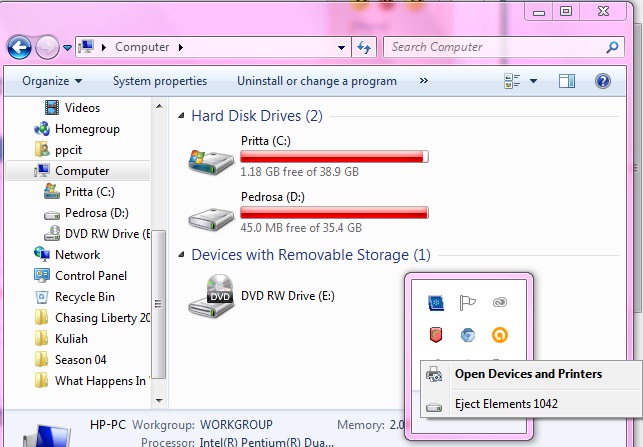
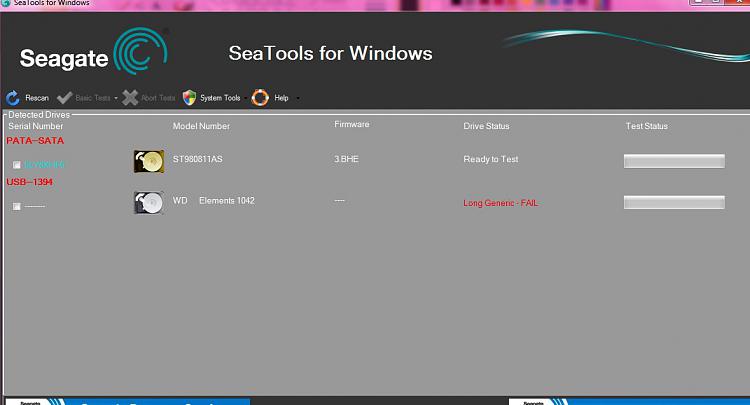

 Quote
Quote