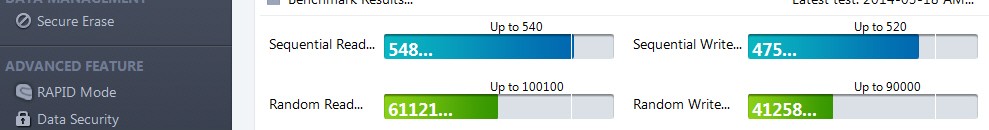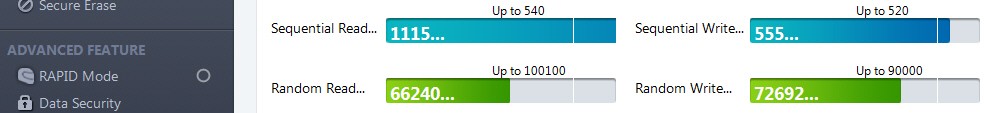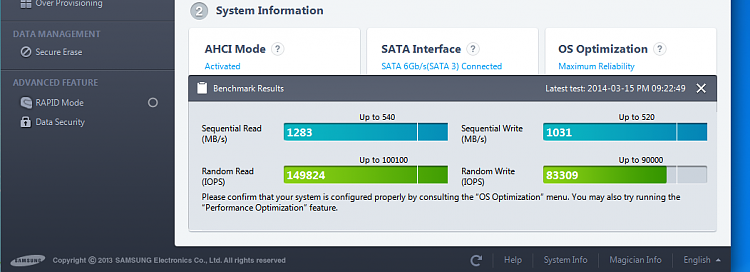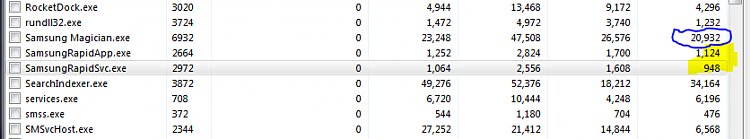New
#11
I keep a clean start up and wanted to keep it that way. Good to have the confirmation on that.
Also keep periodic images, so I don't think I'll bother with another so soon to do firmware.
The other two I will play with. They have been disabled since new.


 Quote
Quote