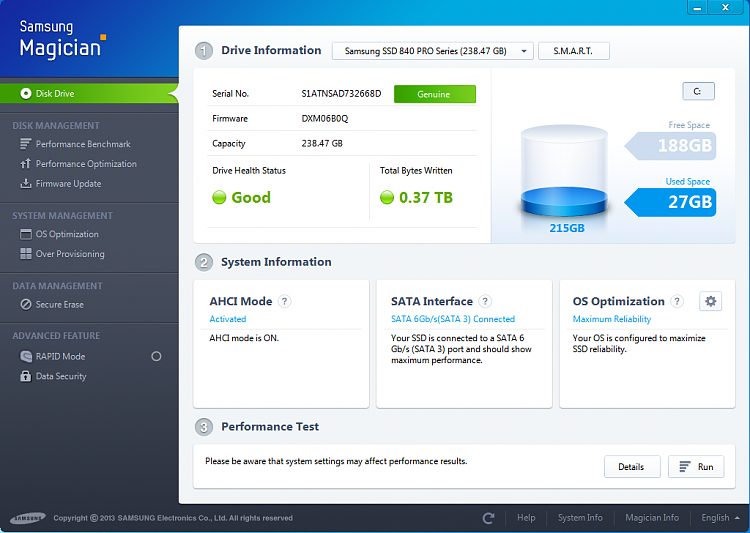New
#1
A few questions for setting up my new SSD
Ok so I received my Samsung Evo 250g SSD today & would like to get it installed this weekend but want to ask a few questions before starting.
I understand it's best to do a fresh, clean install of Win7 specifically for an SSD to get the best results out of it, so that's what I will do. But I need a lot of stuff from the HDD.
Do I just install Win7 64 like normal & use my original key code? There won't be any license or useability issue with jumping back & forth from HDD to SSD until the transition is complete? My HDD has 5+ years of stuff on it so it's going to take some time to get everything from it to the SSD.
Is there a program to transfer other programs from HDD to SSD that is free & easy to use?
Do I/should I register this for the warranty or does it just hold the warranty until there is an issue and then you do the warranty info?
What do you guys suggest for a SSD to HDD adapter/cage so that the SSD will fit in the hard drive rack like a normal HDD?
Anyone have a link to the cleanest, stripped down version of Win7 64? The disc I have is probably a couple years old at this point.
Any other suggestions or advice?
Thanks.


 Quote
Quote