New
#1
Getting index errors on a DVR drive. Why?
We have a Windows 7 machine that runs as a DVR in our office. It is not connected to the public internet, it does not receive updates, nothing basically runs on it except the DVR (Digital Video Recorder) program.
This morning I saw an error message that said something about networking service has stopped working. I closed the error and then manually rebooted the machine.
When it was booting up it started running diagnostics, which took it about 10-15 min to complete. In the process it showed these errors (see screenshots.) I have no idea what those mean and how to address it?
PS. The computer has a small SSD drive C: with the OS and programs, and two large 1TB spinning disks that are used for video storage.
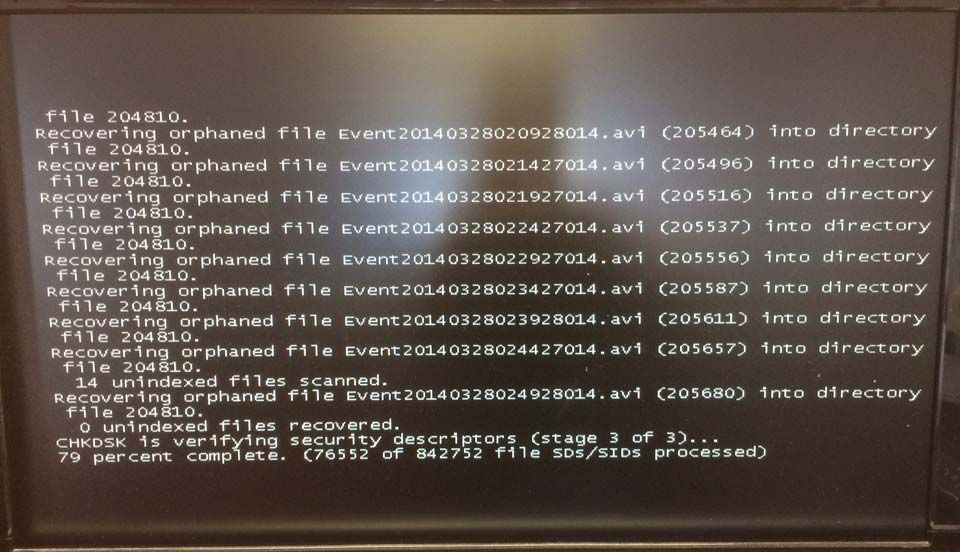

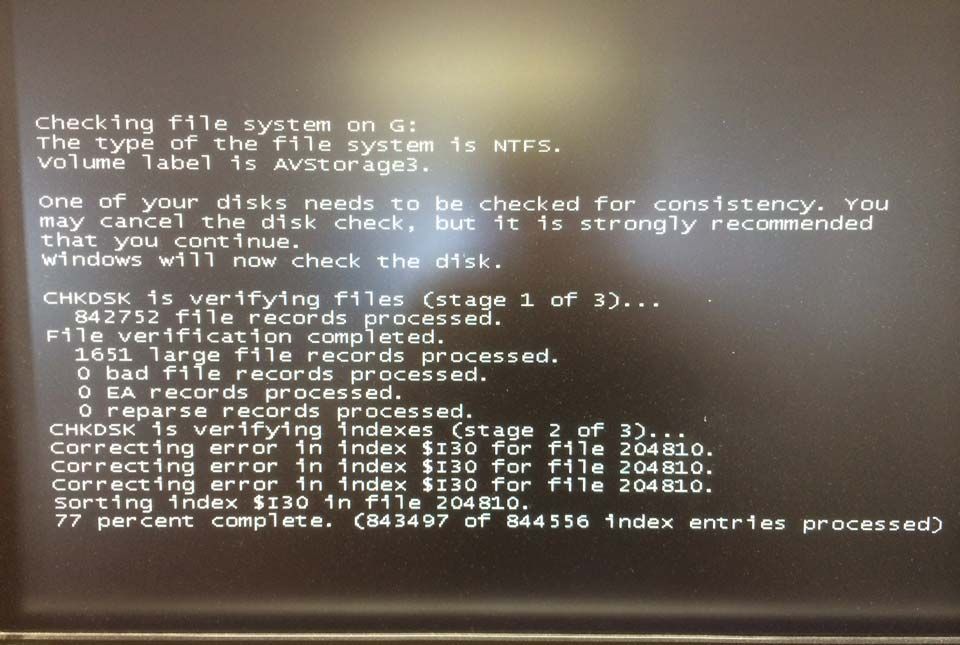

 Quote
Quote