New
#31
It looks like your RAM supports XMP profiles, I'm hitting a bit of a snag on your motherboard though. The ASUS page for your motherboard suggests it supports XMP:
However, having read through the manual I can't find anything pertaining to XMP profiles. It suggests you have to manually set your RAM timings.
WarningIf you're not 100% certain of how to do this then leave things as they are.
Have a look through your BIOS Advanced Mode and see if you can find XMP profiles. If you do there should be two pre-loaded options of Disabled or Profile #1. Disabled will keep your RAM at the default 1333MHz, if you load Profile #1 that should set your RAM to 1600MHz. The screenshots below are from my BIOS and may not represent the layout/options you have in yours, they're there for reference only.
Once set, check your target timings for DRAM have changed accordingly.
If you can't find XMP within the BIOS then I wouldn't worry, you'll never notice any difference between 1333MHz or 1600MHz anyway, and even benchmark results can show only marginal increases in performance.


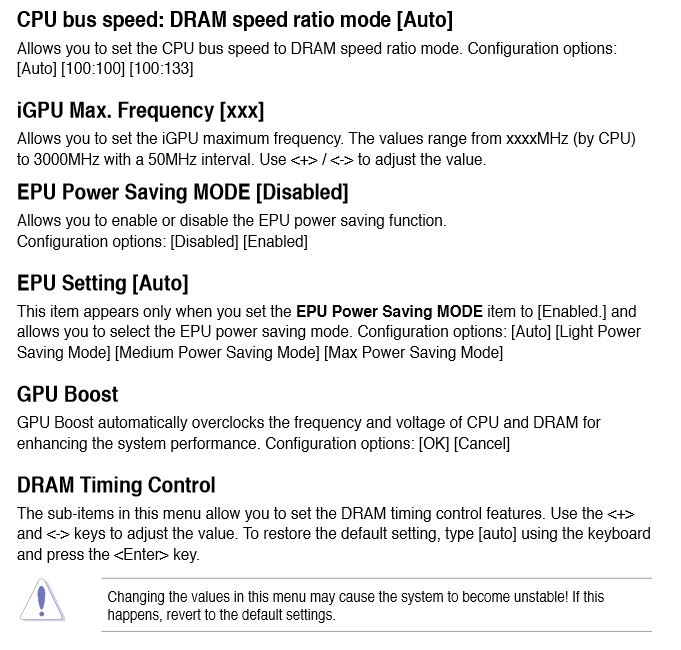

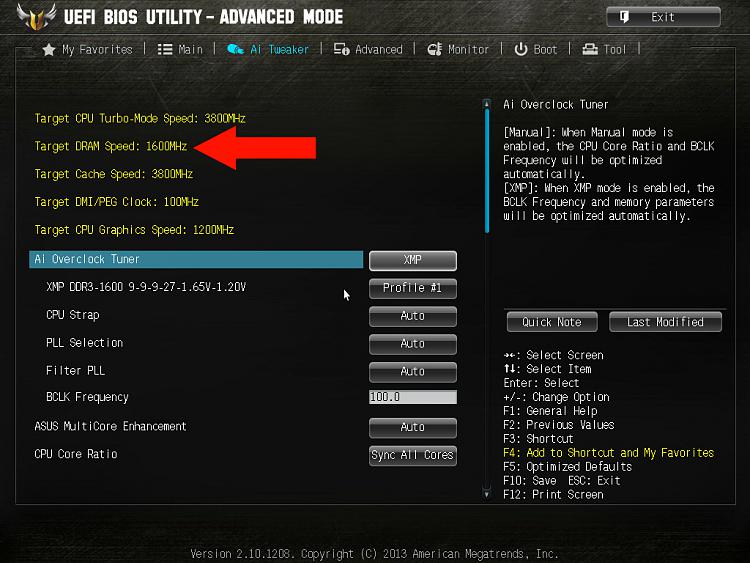

 Quote
Quote


 When you uninstall the unknown device, if there is a checkbox or prompt to uninstall the software answer yes.
When you uninstall the unknown device, if there is a checkbox or prompt to uninstall the software answer yes. Because i not know which was the origin of that thing: by software, hardware, or virus.
Because i not know which was the origin of that thing: by software, hardware, or virus.