New
#21
Check your multimedia settings in advanced Power Options.
Let it sleep if when sharing media, if it isn't now.
I set the auto sleep time to 1 minute when I'm troubleshooting these issues - i don't want to wait 15 or more minutes ...
Close all programs such as Chrome, and everything - see if that helps to get auto sleep.
Maybe Chrome is playing media ?
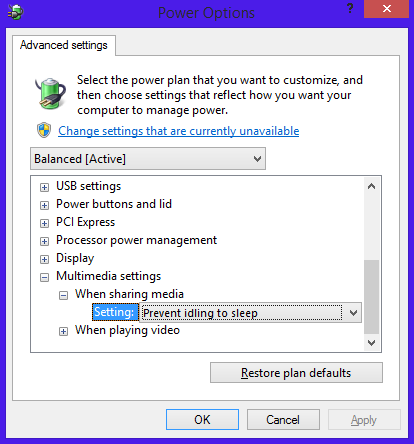


 Quote
Quote