New
#1
Memtest86 Results Interpretation
I recently ran Memtest86 because I was trying to diagnose some freeze ups which had started randomly and with increasing frequency. I'm assuming this indicates the ram should be replaced, but I'd like another opinion.
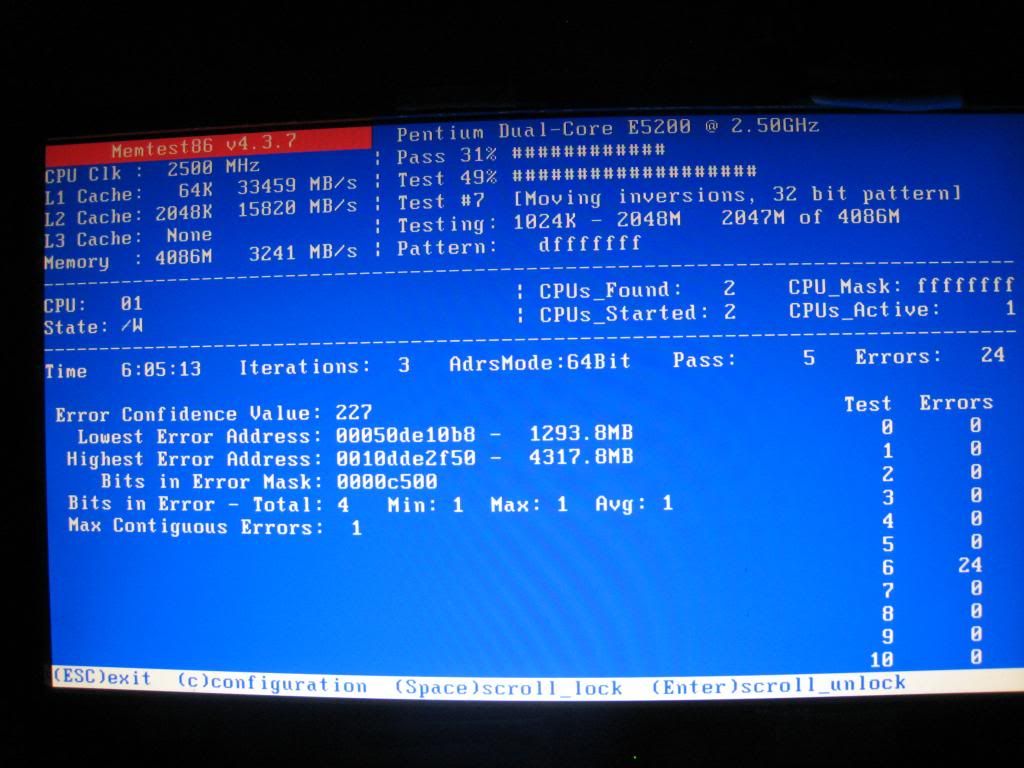


 Quote
Quote