New
#31
ding-ding-ding-ding-ding ... Can I select a prize from the third shelf?
Glad it worked.
Now jumanji can guide you through the rest of his plan.
Back to the sidelines for me, good luck - you have some excellent help on the thread already.
Bill
.


 Quote
Quote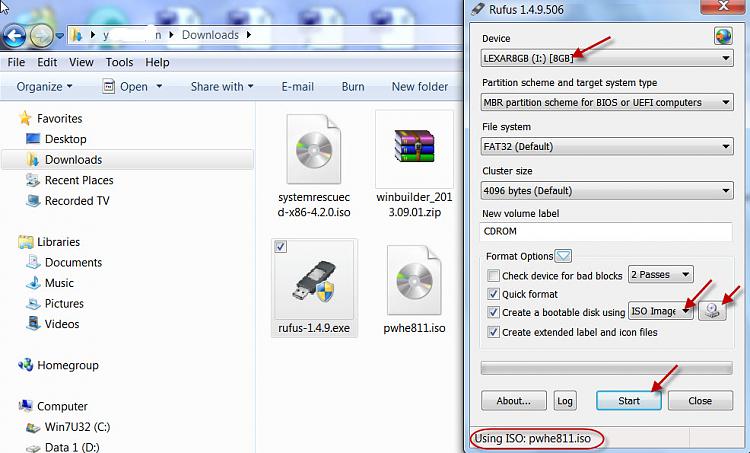

 We are still probing.
We are still probing.