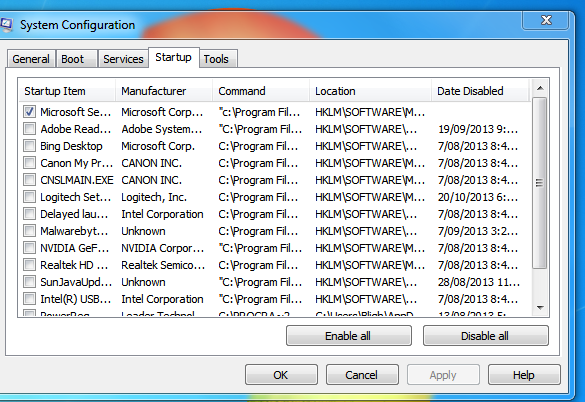New
#1
Keyboard strokes held for few seconds at Windows 7 startup
Hi all
First post here in sevenforums.
I wanted to share a minimal issue with my PC which I have been experiencing for a while, nothing too bad although I am hoping someone here has any information to resolve this issue.
Since a while (and I dont know what I have installed or noticed since this started to occur) when I startup Windows 7 and login to my user account or another user on this machine I notice that there is an initial delay with the keyboard. For example, if I am to type anything either in start/run or in firefox, whatever I have typed it does not show in the space I am typing for a few seconds until all of the sudden it is all fired up in fast sequence processing exactly what I have typed in. The keyboard looks active, num lock is lit and if I try to turn it on and off it works and also as per the caps lock key.
Never had this issue on this machine before and neither in any previous images I had running on it but this issue is now happening regularly at every single startup.
Keyboard is a standard Dell USB model and I have tried to connect this to various USB ports although I have to say that no other devices seem to have any issues, for example I can see that the mouse works fine at startup as for when I attempt in startng my browser and type anything in. The same again also happens with the start/run so it is not a browser issue.
This only happens at startup and fixes itself in few seconds where after that the keyboard responds just fine even when resuming from standby.
Anyone has seen this before?
Thanks
Last edited by compu; 21 Jun 2014 at 11:53. Reason: Grammar correction


 Quote
Quote