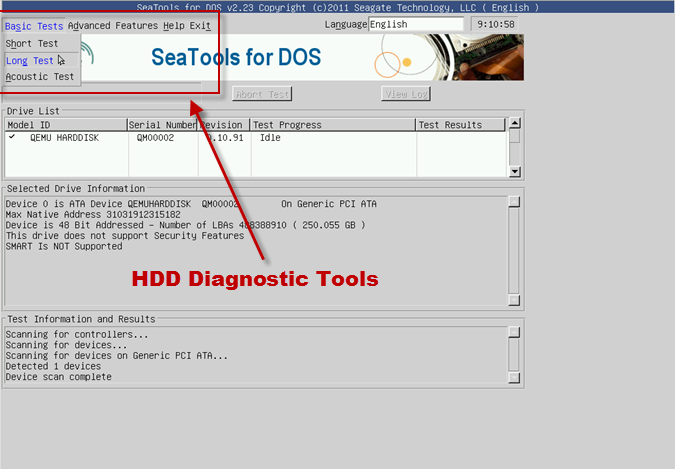New
#1
Any software for removing bad sector
Hello Friends,
I have 3 hdd two sata 1 ide all three of them cannot install any windows accept winxp and cannot install Microsoft office 2007 or further so when the troubleshooting process started it came out through a seatools cd of Seagate website downloaded for Seagate hdd I ran it and got that it detected a badsector after the last 90% scan so I need a software or steps through which I can repair it .
please help me


 Quote
Quote