New
#1
Philips SPC 300NC PC Camera won't connect to my computer.
So hello i have a Philips SPC 300NC PC Camera
witch is an old webcam i have but 3 days ago it stopped working i plugged it in and it did nothing i opend a little app called video view butt under the devices drop down list there was no option to select it
I was thinking i just messed up with the hardware or files or drivers so i dicated to wait until i get home any try my webcam there but the same deal it does not work and windows does not even give me a balloon saying hardware failure or anything my webcam can't be broken it looks fine but i does nothing can anyone tell me what's wrong maybe it has something to do with windows updates? i always suspect the windows updates because Microsoft always finds a whey to screw up with them.

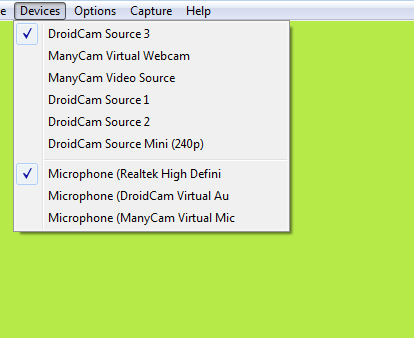

 Quote
Quote
