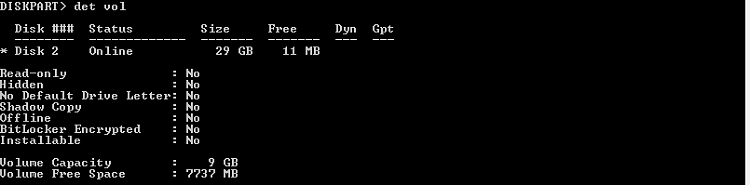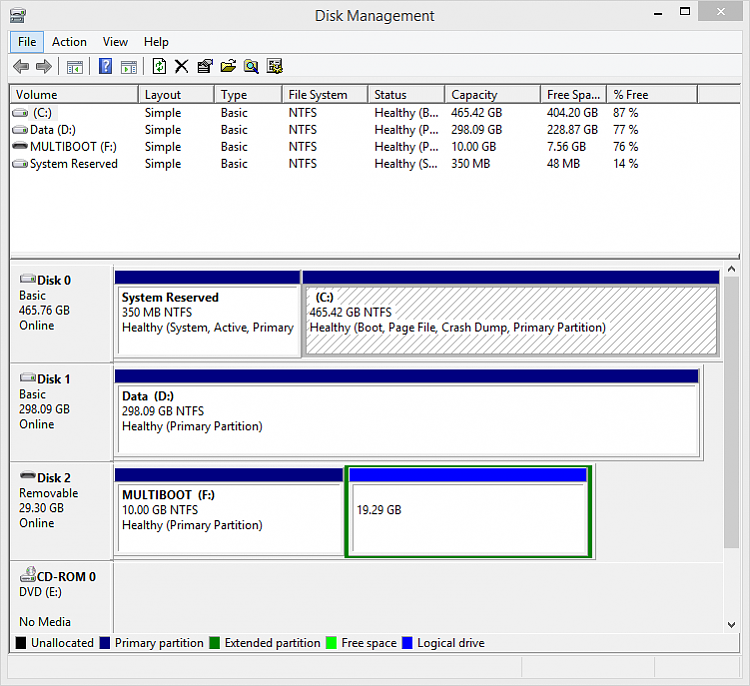New
#11
Partition USB Pen Drive
-
-
New #12
whs seems to be on the right track. I'm interested in what Diskpart thinks about the partition.
If you've already formatted it, I can try it here (different devices, different results)
If you haven't formatted... would you do me a favor?
Open an elevated Command Prompt and type
Diskpart
lis dis
sel dis 1
lis par
lis vol
sel vol 4
det dis
det par
det vol
exit
exit
Make sure you SELect the correct DISk - I went by the Disk Mgmt. screen shot above.
The LISt PARtition shows you the partitions on the drive
The LISt VOLume shows you all volumes
If I counted correctly volume four (4) is the 19.29 GB
The following gives more.... detail about the objects.
DETail DISk
DETail PARtition
DETail VOLume
thanks.
What are the details about the flash drive - Make model....
Curious George.
Thanks,
Bill
.Last edited by Slartybart; 29 Jul 2014 at 08:25. Reason: cool dos box bbcode :)
-
New #13
I will test in the morning when back at work, thank you for the help/suggestions.
Cheers,
Jamie
-
-
-
-
New #17
Hi there
Go for the EASY way
1) Get into command mode (admin mode / run as administrator) - we'll assume the device is "F" and ensure it's not open in File explorer.
2) type the following commands
DISKPART
LIST DISK You'll get a list of attached devices -- say the F device is Disk nr 5
SELECT DISK 5
CLEAN
CREATE PARTITION PRIMARY
FORMAT FS=NTFS QUICK (FAT32 if you like - depends on wht you want to do with the USB stick)
ACTIVE
EXIT
Now you can re-size the partition with say GPARTED and create a second (and 3rd if you want). Download GPARTED and create a bootable version - the download site explains the procedure clearly.
I can never understand why so many people don't use the command prompt more -- it can do all sorts of easy things for you.
Cheers
jimbo
-
-
New #19
Thanks JDobbsy,
Did you follow this post by whs, or did my long post bury that suggestion?
It's difficult to guess at the partitions from this side of the screen. You followed what I posted, but seeing the data now, I should have asked you to select partition 0 on the flash drive.
If you get the chance, try displaying the detail for that partition - there isn't any volume on the partition, so don't worry about the vol command
Using the information from your previous screen shot
The key information you're looking to grab is for the 19GB Logical (extended) partition.
in an elevated command type:
the selected object (partition) has an asterisk on the left of the object nameDiskpart
lis dis
sel dis 2
lis par
sel par 0
lis par
i.e. * partition 0
Thanks,det par
exit
exit
Bill
-
New #20
Your Disk Management pictures look very similar to mine. On both sticks (a 16GB and a 128GB) I defined a storage partition after I installed Mint Mate on the stick. For the definition of those partitions I use Partition Wizard. They work perfectly well under Mint but there is no way to assign a drive letter for Windows.
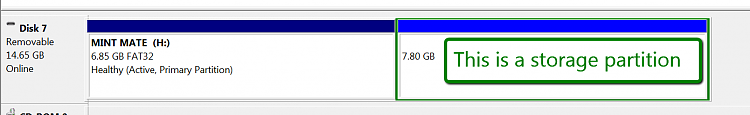

If you want to know more about the process I use, read this tutorial. Chapter 2 describes the creation of the storage partitions.
Related Discussions


 Quote
Quote