New
#31
It seems that Windows to go is the way forward with this then, other solutions seem to be very complicated to put into practice.
If anyone wishes to continue the challenge then i look forward to a simple solution but I'm going to consider the Windows to go as the best option.
Thank you all for the suggestions and help.
Regards,
Jamie


 Quote
Quote

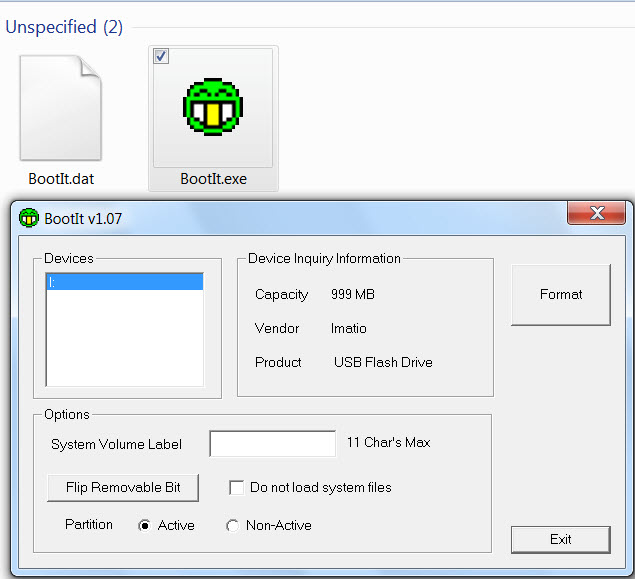
 )
)