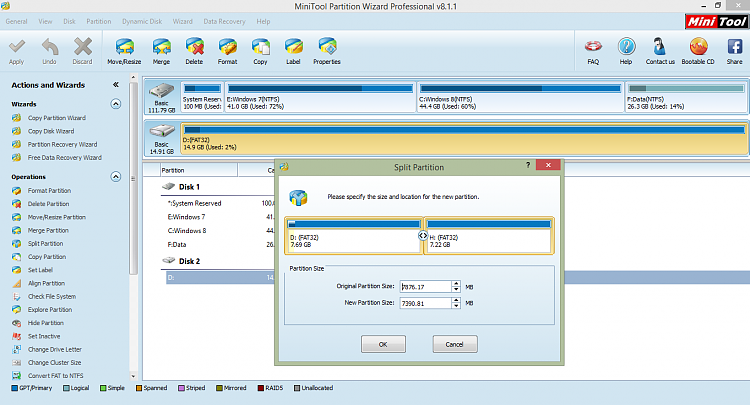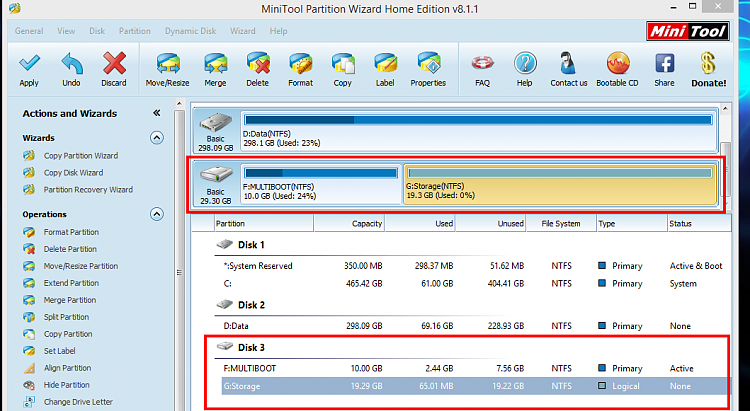New
#1
Partition USB Pen Drive
Hi All,
Does anyone know how to (if possible) partition a 32gb USB Pen Drive?
I would like to have 1 partition running Multiboot - YUMI ? Multiboot USB Creator | USB Pen Drive Linux
and the other as standard USB storage.
Lets say a 5gb multiboot partition and 27gb storage partition.
Is this possible?
Regards,
Jamie


 Quote
Quote