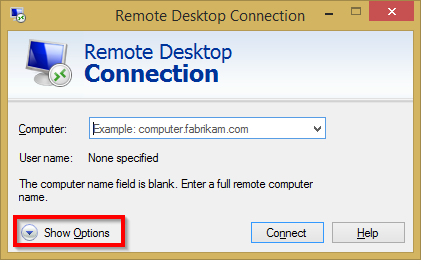New
#1
How can you print to local printer in RDP from the local PC?
I have a user is on his personal Win 7 home PC with his Canon printer plugged in via USB. From his home PC, he VPN's and RDP's into his Win 7 box here at the office. The question is that he would like to print files within the RDP session from his local printer connected to his local home PC. Is that even possible to do? And how?


 Quote
Quote