New
#1
How to fix "Current Pending Sector Count" on WD External Drive
-
-
New #2
What does "work softly" mean?
https://kb.acronis.com/content/9133
which says:
"Current Pending Sector Count S.M.A.R.T. parameter is a critical parameter and indicates the current count of unstable sectors (waiting for remapping). The raw value of this attribute indicates the total number of sectors waiting for remapping. Later, when some of these sectors are read successfully, the value is decreased. If errors still occur when reading some sector, the hard drive will try to restore the data, transfer it to the reserved disk area (spare area) and mark this sector as remapped.
Recommendations
This is a critical parameter. Degradation of this parameter may indicate imminent drive failure. Urgent data backup and hardware replacement is recommended."
You could run checkdisk and see if the number changes.
Or you could reformat, which is a drastic step and may not help.
Or you could adopt a policy of "watchful waiting" and hope. Hope that it doesn't get worse, while keeping your personal data backed up elsewhere.
Or you could throw in the towel and buy a new drive now, if this is causing you to lose sleep.
-
New #3
"Current Pending Sector" is a direct indication of the number of bad sectors waiting to be remapped ( remapping is the process of marking defective sectors are bad and allocating spare sectors from the reserved pool as replacement "Logical Blocks" ). Even one "Current Pending Sector" is a clear indication of failing media. Yours is 28 which is pretty bad and storing any important data on this drive is a risk. If this disk is only using as a media storage ( songs, Videos etc - not business critical documents ) , you can try to run an "Extended Test" using "WD Data Lifeguard Diagnostics" and it may force remapping of the pending sectors.
WD Support / Downloads / SATA & SAS / WD VelociRaptor
If the WD tool failed to fix the disk, i won't recommend using the disk at all. But you may choose to store unimportant data if you wish.
-
New #4
Hello there duanvcd,
I am really sorry to hear about the frustration your WD My Passport is causing you. Even though you have already tested it, I would suggest you try the WD Data Lifeguard Diagnostic tool(as Anshad Edavana already mentioned) as it is a specifically designed software for your device.
If you get similar to the previous results, I would suggest you to back your data up as soon as possible. One thing you can do after that is to run chkdsk /r.
If the problem persists, and all your important data is safe, you can try to format the drive or eventually write zeros on it.
If nothing helps and the device is still in warranty, you can just RMA it WD Support / Warranty & RMA Services
Hope this helps,
D_Know_WD
-
New #5
Thank all of you guys,
My drive even didn't recognized in normal way when I plugged in into the PC
Damn!!! I hate this coz I don't know the reasons of failure.
I'm going to replace my drive now
-
New #6
Related Discussions

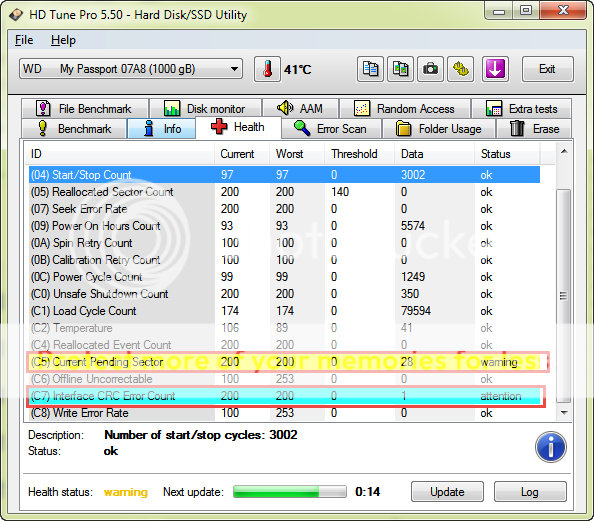
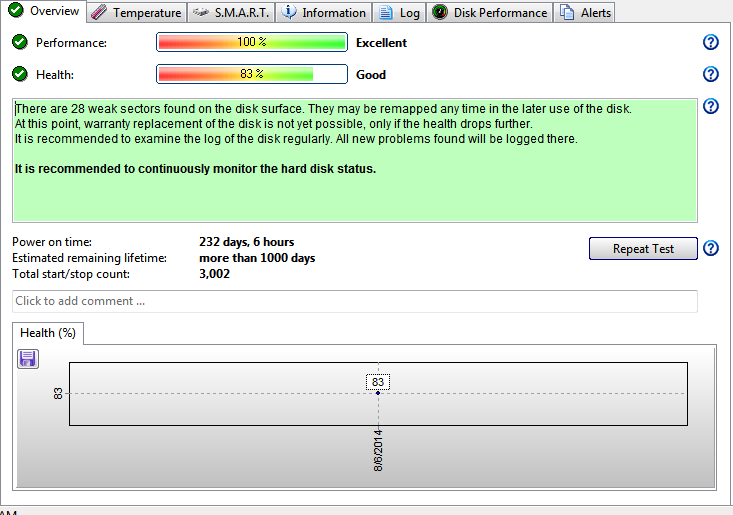

 Quote
Quote