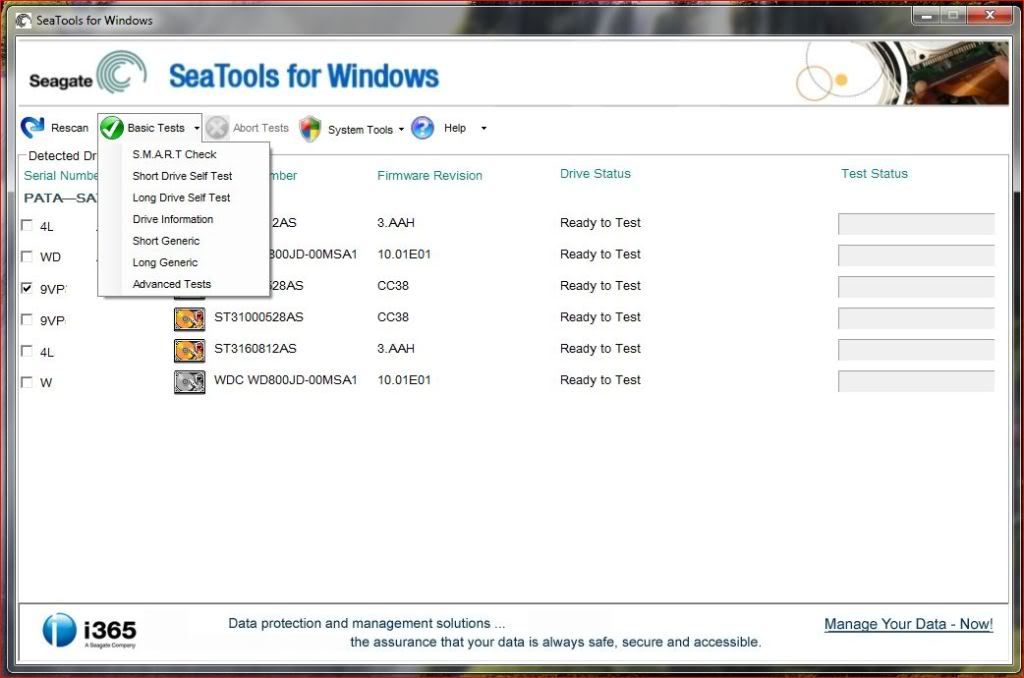New
#1
1TB external HDD not opening in Win 7, but its opening in Linux System
I have Seagate 1TB external HDD.It was working fine untill few days back when it suddenly stopped Responding.
Now whenever i try to plug it ino my windows 7 Laptop, It gets detected by the USB port but does not open up.
When ever i try to right click on the Drive shown in my computer , the explorer hangs and becomes not responding.
The HDD is shown in the Device manager, but not in the disk management. I tried to update the Driver through the Device manager , but it shows that the Driver is already updated and working properly.
Another thing is , It worked perfectly fine with the Linux system, where I was able to see all my Files and folders in there. The person owning the Linux system told me that the HDD is having virus, thats the reason its not opening up in WIN 7 .
What should i do? I dont want to Loose all my data on the HDD. How should i access it. Do i need to install Linux OS to make it work .I do not have much info about Linux. Please help


 Quote
Quote