New
#1
System Volume Information on an external hard drive
I have an external hard drive where I keep things like drive images, backup files (CrashPlan), offline data, etc.
I'm beginning to get concerned about available space. I ran a report using an application called TreeSize and noticed that I have a considerable amount of space being consumed by System Volume Information, which I understand are Restore Points.
But I also have the same folder on my Drive C, so do I really need the information contained on the external HDD? I know I will not be able to delete the folder. If I do, Windows will automatically replace it. But do I need to keep this restore point information on the external HDD?
Cheers

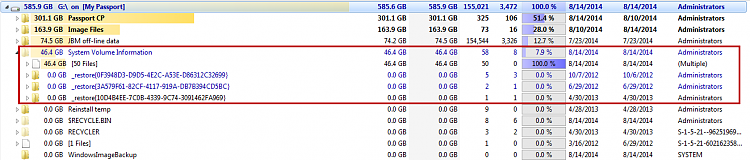

 Quote
Quote