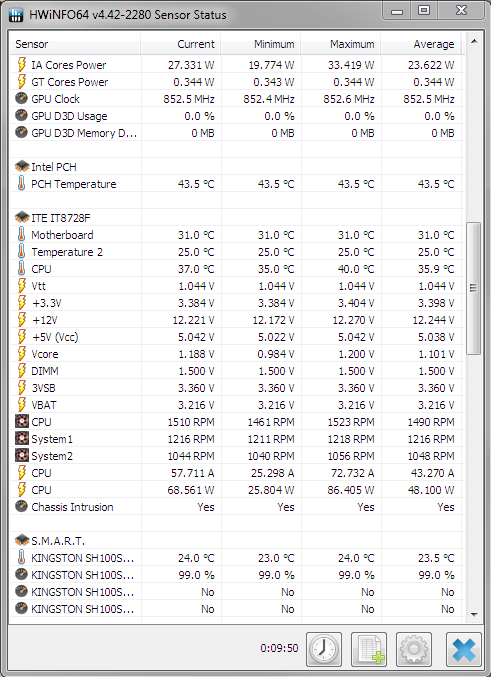New
#11
I don't have any issues after the freezes. When it occurs the computer basically stops, and after the freeze it continues, and nothing happens under the freeze other than a horrible sound. Everything basically comes to a halt for 1/2 a sec.
As mentioned the freezes happen randomly, but at times they happen a lot more frequently than others. It can happen once a day to three times in ten seconds, which is pretty frustrating.
I don't know much about hardware and how they would work regarding this issue, but since everything stops I thought that the cause could be either the PSU or Motherboard as they more or less control the rest of the system. I have a feeling that if the GPU would cause it drivers would have stopped etc, and wouldn't result in a freeze.
Well I don't really know what I am talking about here but that's everything I can think of to write down here.
Thanks for the replies :)


 Quote
Quote