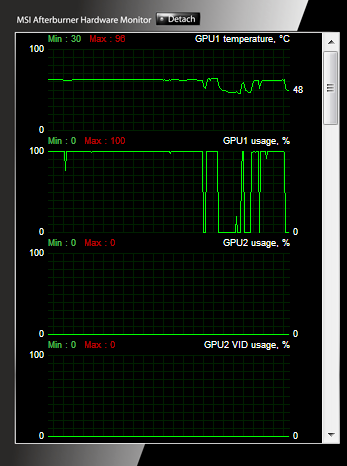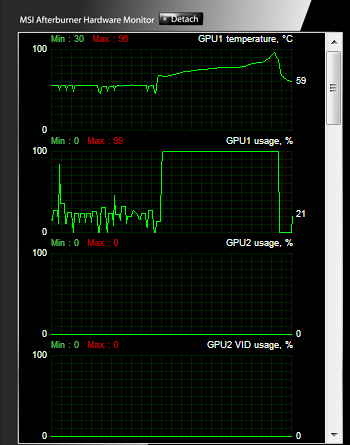New
#51
That's OK. I was just going by your postparticle effects that are not supposed to be there, are artifacts. So, I was just going by that. That was from post # 43 I believe. That was why I said artifacts. If you are not getting them, OK. If you are, it is a problem.There's loads of particle effects, but I don't believe it should be that big of an issue


 Quote
Quote