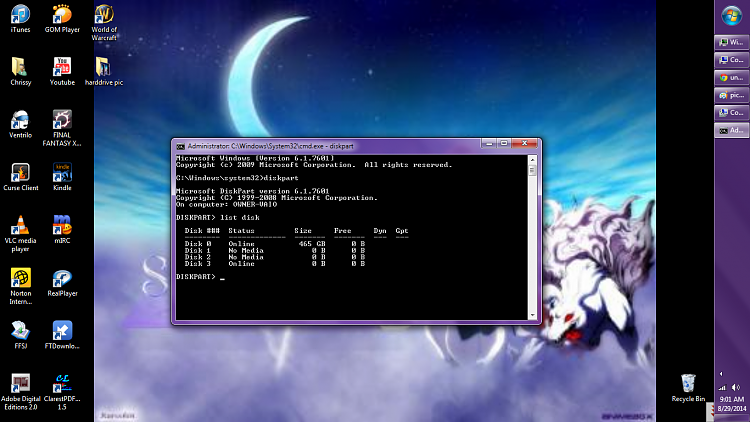New
#1
unknown not initialized on window 7
Hi, i got a problem my toshiba drive doesn't show up on my computer and when i went to the driver mangagement it disk 3 and it unknown not initialized. ill try to unstill and restill didn't work can anyone help me please.


 Quote
Quote