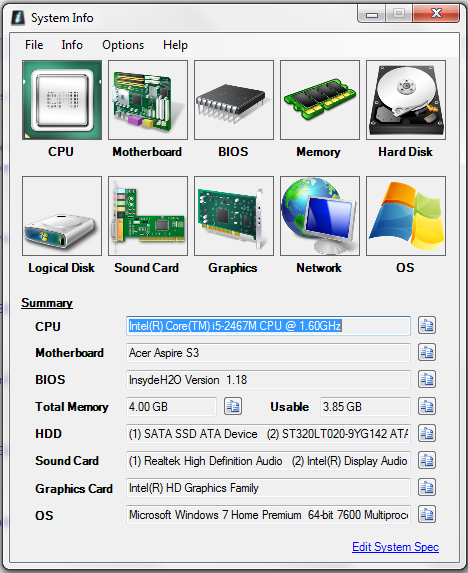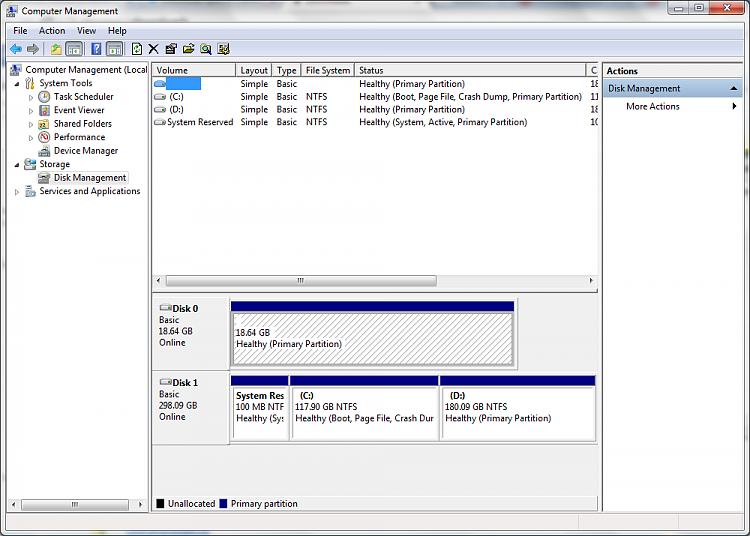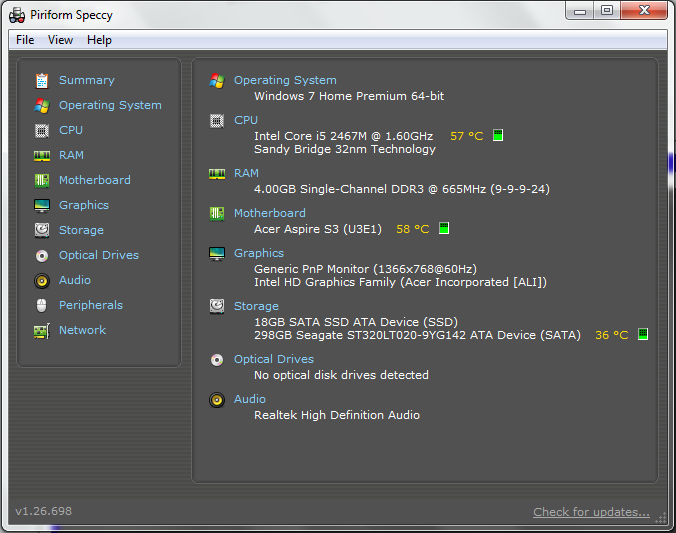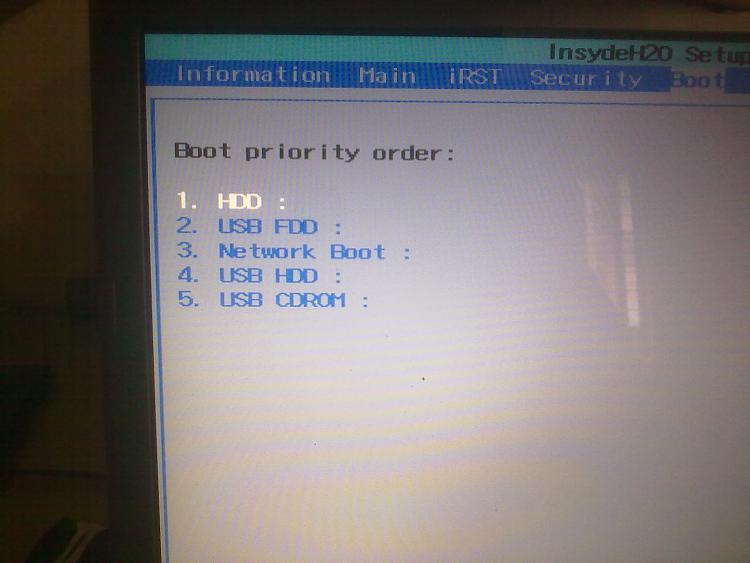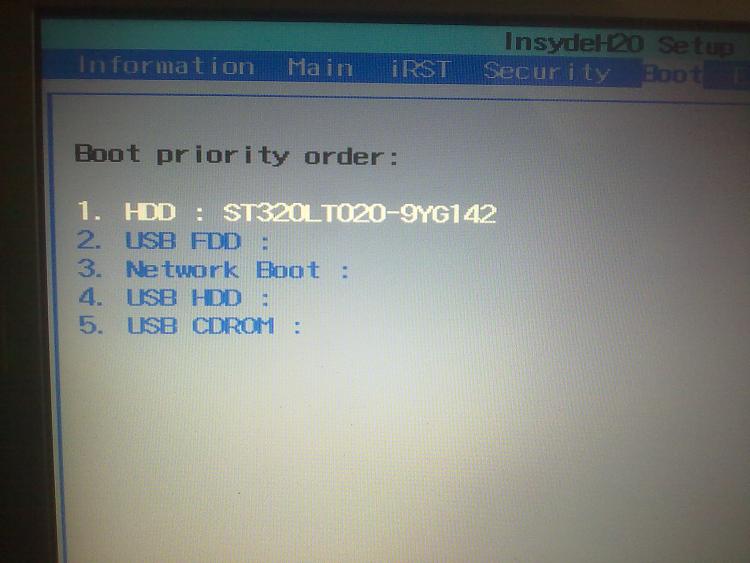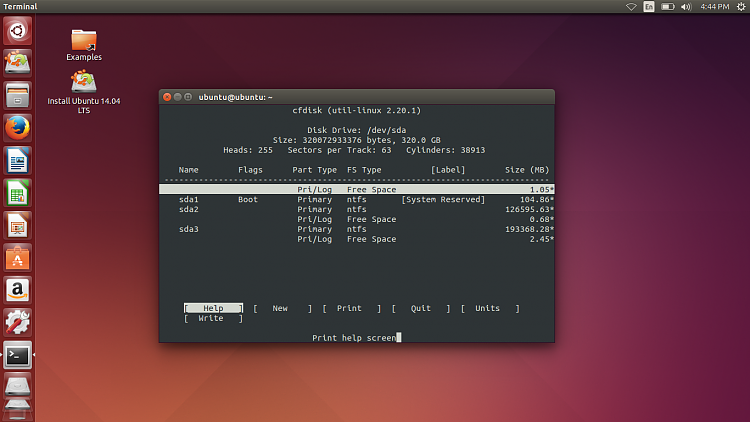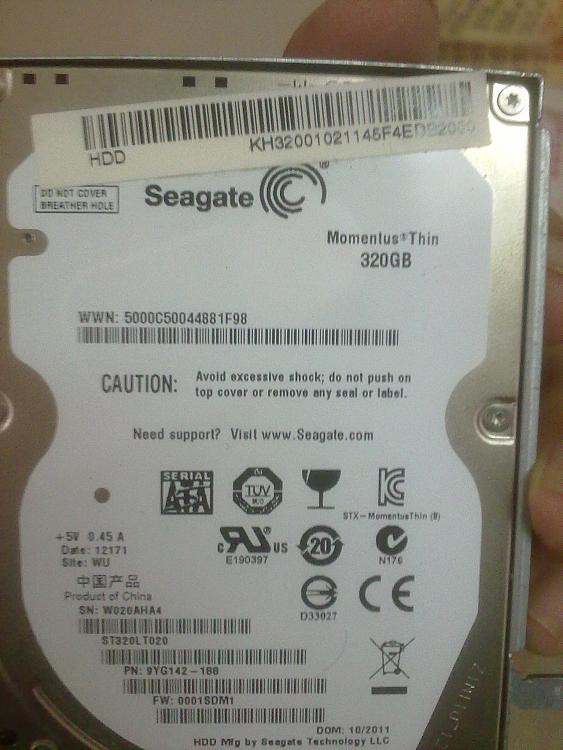New
#1
should I install windows on the SSD on a seagate SSHD
hey there my Ultrabook (acer aspire s3-951) came with a seagate SSHD with 300GB of traditional storage and 20GB of SSD.. i wanned to do a clean install of windows soo i deleted everything on the HDD including the SSD(accidentally)..
after i was done including installing all the drivers my system was as slow as hell then i figured out that it uses the SSD as a cache.. afterwards i googled for hours and found this post that tells me to use ExpressCache which i did.... a few days later the cache starts to gets filled up when it completely fills up it erases everything in the SSD.. at times i get a bluescreen and the system hangs up bcoz of this....
soo i was wondering if it's possible to install just the windows files and the drivers in the SSD and install all other programs on a separate partition of the HDD... i only the OS to be in the SSD not the files from other application or any application data.. all of those will be stored on a separate partition.... this includes crash reports and all of those... hope i was able to make myself clear.. thanks!


 Quote
Quote