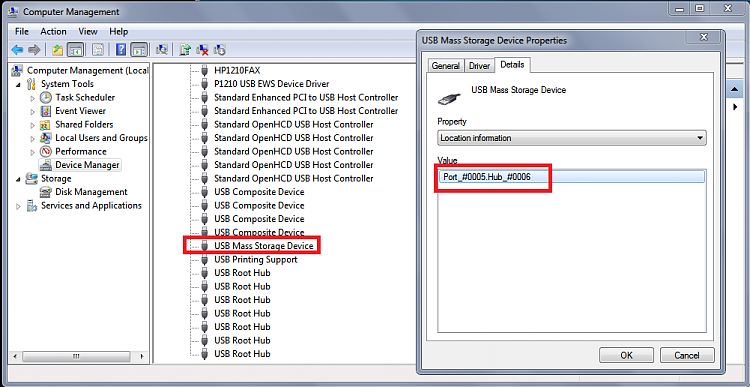New
#1
Which ports are USB 2.0?
On an older computer that has a mix of USB 2.0 and USB 1 ports, is there a way to tell which is which? I seem to remember reading once you could connect a device to a port and look in Device Manager in the Enhanced USB section to see it listed, but I can't remember how to do it. Thanks


 Quote
Quote